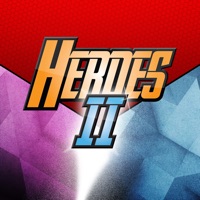WindowsDen the one-stop for Social Networking Pc apps presents you Adventist Teams by General Conference Corporation of Seventh-day Adventists -- Adventist Teams is the easiest way to learn how to become an amazing digital missionary. We believe that finding quality content to share with others should be simple and community is what helps keep us encouraged and inspired. Adventist Teams has put both of these things at your fingertips making digital evangelism both simple and fun.
On Adventist Teams you will:
* Find great content to share on social media to spark conversations with others
* Have the ability to build a team of digital missionaries to motivate each other and share stories with
* Earn points for missions completed to earn perks and rewards
* Upload your own evangelistically minded content to share with the rest of the global missionaries.
* Earn badges to track your progress and reach
You can activate your Adventist Teams account with a personal referral link from a friend or register at https://adventistteams. org/ and we will find a great leader for you.. We hope you enjoyed learning about Adventist Teams. Download it today for Free. It's only 68.87 MB. Follow our tutorials below to get Adventist Teams version 1.0.20 working on Windows 10 and 11.

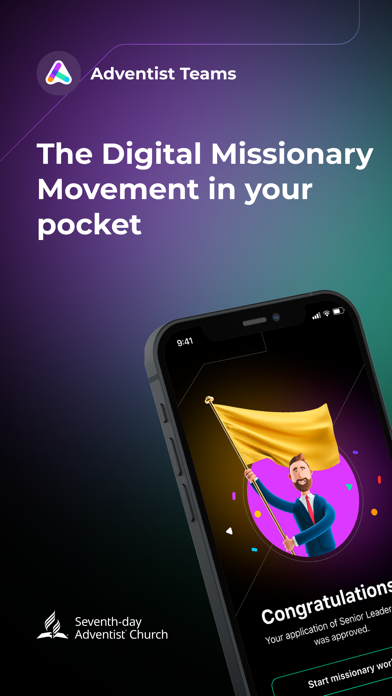

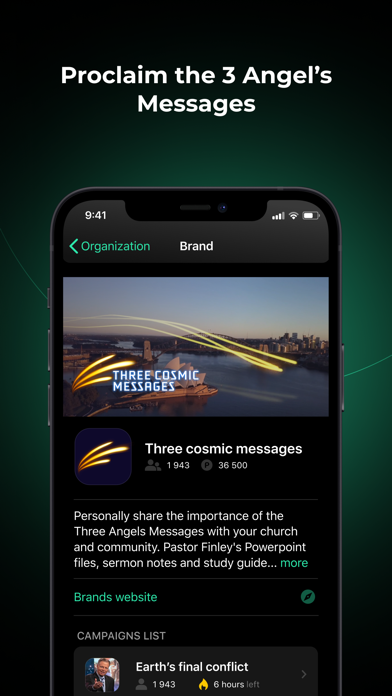
 Adventist Hymnal
Adventist Hymnal
 Sweet Team Trivia
Sweet Team Trivia