WindowsDen the one-stop for Social Networking Pc apps presents you Yapster - chat for teams by EMPLOYEE REPUBLIC LIMITED -- Yapster is a full-integrated mobile communications platform, designed for frontline colleagues who don’t have company email addresses.
● Download for free and login to join your work colleagues.
● Find all colleagues across the organisation and chat to them within minutes.
● Stay up to date with company news with the feed
● Get notified when colleagues post in your conversations
● Update your profile and customise your notification settings.
When logging in for the first time, use either your work email (if you have one) or the personal email address you have on record at your organisation.
Yapster is a registered trademark in the United Kingdom.. We hope you enjoyed learning about Yapster - chat for teams. Download it today for Free. It's only 54.54 MB. Follow our tutorials below to get Yapster version 2.10.1.2 working on Windows 10 and 11.


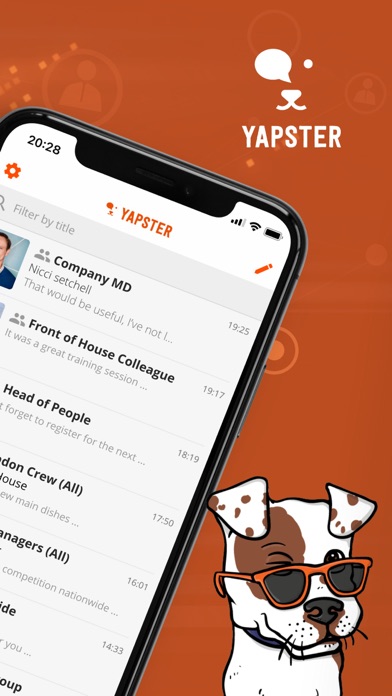
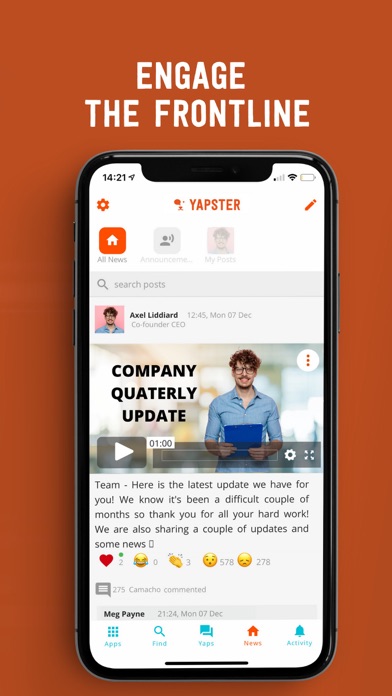
 QuickChat
QuickChat














