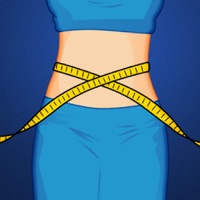WindowsDen the one-stop for Health & Fitness Pc apps presents you Intermittent Fasting - Clear by whisp Internet GmbH -- Healthy and relaxed weight loss with Clear Fasting - intermittent fasting for body and mind.
More than just a fasting timer app - Clear is your friendly companion for intermittent fasting with popular fasting plans like 16/8 - without advertising or registration.
Key Features
- Intermittent fasting timer with popular programs such as 16/8
- Fasting and eating intervals
- Apple Health synchronization
- Zero Ads
- No registration
- Free
How it works
Let yourself be reminded when it is time to eat or take a break. See at a glance how long you've been on the road to success and stay calm - without a calorie counter.
Better than any diet
With intermittent fasting you allow your body to enjoy regular meal breaks by eating zero calories. At 16/8 you switch between 16h fasting and 8h eating.. We hope you enjoyed learning about Intermittent Fasting - Clear. Download it today for Free. It's only 24.77 MB. Follow our tutorials below to get Intermittent Fasting version 6.9.3 working on Windows 10 and 11.




 Intermittent Fast
Intermittent Fast