WindowsDen the one-stop for Social Networking Pc apps presents you Wink - Video Chat To Worldwide by 益阳剑雄网络科技有限公司 -- Match, meet, chat with new frined worldwide, and have a great time on our global trending one on one social app - Wink. Start chatting with our text, and even video options anytime and anywhere. Wish to know more. Check us out:
【Irresistible Charm】Charming ladies and gentlemen await your match. Want to find your special someone or just casual chit chat with new friends. We got you covered.. We hope you enjoyed learning about Wink - Video Chat To Worldwide. Download it today for Free. It's only 108.67 MB. Follow our tutorials below to get Wink version 2.8.0 working on Windows 10 and 11.


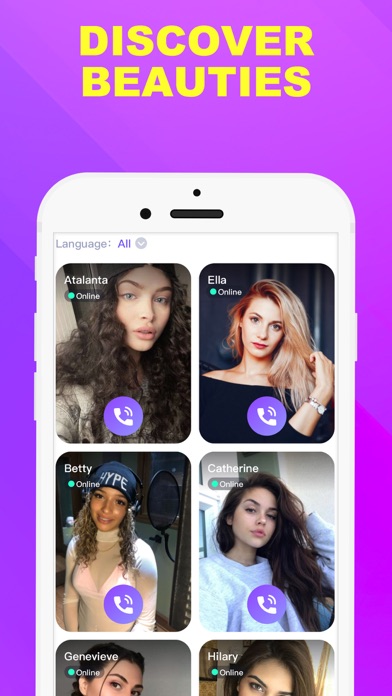
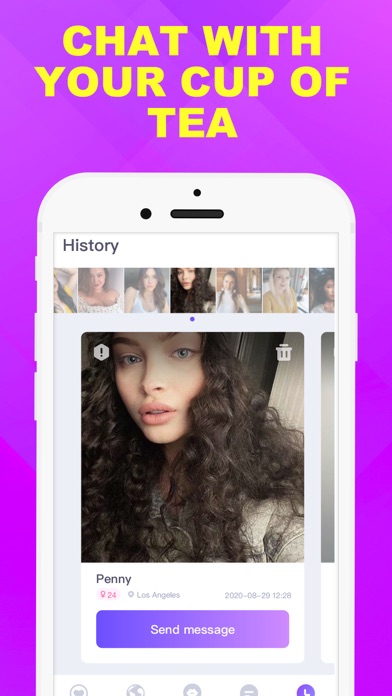
 TiddlyWinks
TiddlyWinks
 Webxloo Chat
Webxloo Chat
 Chat and Play
Chat and Play














