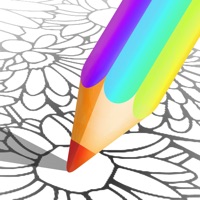WindowsDen the one-stop for Photo & Video Pc apps presents you VideoShowLite Video Editor by Shanghai Enjoy Information Technology Co., Ltd -- VideoShow help beginners and photographers edit video like a pro on the go.
• Exclusive Features
Video Collage: collage your video or photo with various layouts
Pixel Art: add mosaic anywhere you want
Custom Cover & Video Overlay
• Cut/merge/trim/split/reverse/rotate/convert/flip/dub/compress video with ease.
• Material Center
+ You can use fully licensed music from our catalogs or add local songs from your device.
+ Trendy theme, transition, after effects, filter and beauty camera help you gain more followers and likes on social media and become a video star.
+ Subtitles & Graffiti: Choose text styles/outline color/fonts easily. Change your voice into robot/minions or extract audio from any video.. We hope you enjoyed learning about VideoShowLite Video Editor. Download it today for Free. It's only 167.12 MB. Follow our tutorials below to get VideoShowLite Video Editor version 5.1.1 working on Windows 10 and 11.


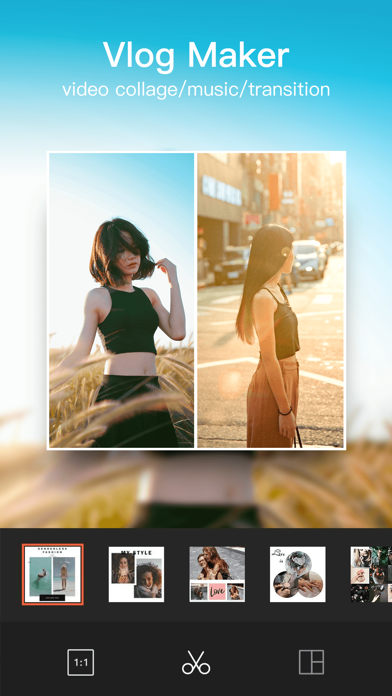

 VideoShow Video Editor
VideoShow Video Editor