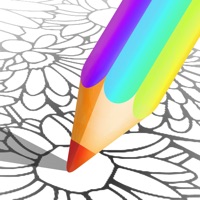WindowsDen the one-stop for Photo & Video Pc apps presents you Video Editor - Photo Editor by Shanghai Enjoy Information Technology Co., Ltd -- Filmigo is a powerful video editor, intro maker to create stylish video and vlog. With simple steps, a spark video combined with glitch effect, transition, photographer inspired filter, popular theme, special doodle, gif sticker and hot music will be shown.
Professional Editing Tool:
We offer editing tools for you to cut/merge/trim/split/reverse/duplicate/rotate/convert/compress video. You can collage photo and video from your gallery, various layout and grid fit your picture perfectly. Add mosaic and graffiti on video, remove watermark, speed up or use slow motion to make an interesting piece of art.
Music & Text:
Offers thousands of fully licensed music, extensive online catalogue and local music makes eye-catching video and slideshow.. We hope you enjoyed learning about Video Editor - Photo Editor. Download it today for Free. It's only 204.53 MB. Follow our tutorials below to get Video Editor version 3.0.2.3 working on Windows 10 and 11.

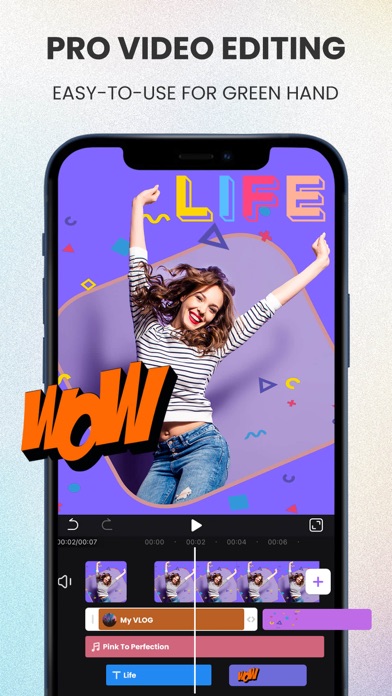


 Movie Film Maker and
Movie Film Maker and