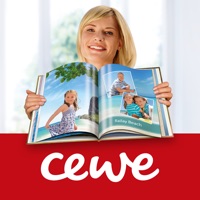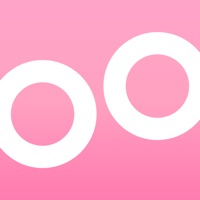WindowsDen the one-stop for Photo & Video Pc apps presents you PhotoBook Curator by CoreBits Software Solution Pvt Ltd -- PhotoBook Curator is a powerful Photos/Pictures curator. It offers easiest way to review a huge list of photos quickly and allow them to classify into accepted and rejected categories.
[Key Features]
▪ Shows all photos of a folder in a place
▪ Shows a big preview for current photo
▪ Supports easy commands for Accept 'Command A' and for Reject 'Command X'
▪ Supports Touchbar features for latest MacBooks
▪ Bring next photo to preview once last preview is accepted or rejected
▪ Allow any photo to review again by simply single click in reviewed photo list
▪ Shows all classified photos in a common list
▪ Reopen preview photos list to continue review next time
▪ Make separate accepted and rejected photos folder within main list
▪ Allows to resize upcoming and review photos thumbnails easily
▪ Allows almost all kind of image formats e. g. JPEG, PNG, TIFF
▪ Shows photo capture location and other attributes during review
▪ Supports 'Command Z' and 'Shift Command Z' for undo and redo
▪ Sorts photos on basic of photo capture dates
This app can help people organising their photo before dumping them in permanent stores. It helps a lot for professional photographer to easily shortlist best shots they have taken for some event.. We hope you enjoyed learning about PhotoBook Curator. Download it today for £4.99. It's only 4.25 MB. Follow our tutorials below to get PhotoBook Curator version 2.0 working on Windows 10 and 11.




 DataCurator
DataCurator