
Download 百度开播助手 for PC
Published by Beijing Baidu Netcom Science & Technology Co.,Ltd
- License: Free
- Category: Entertainment
- Last Updated: 2019-07-23
- File size: 53.18 MB
- Compatibility: Requires Windows XP, Vista, 7, 8, Windows 10 and Windows 11
Download ⇩

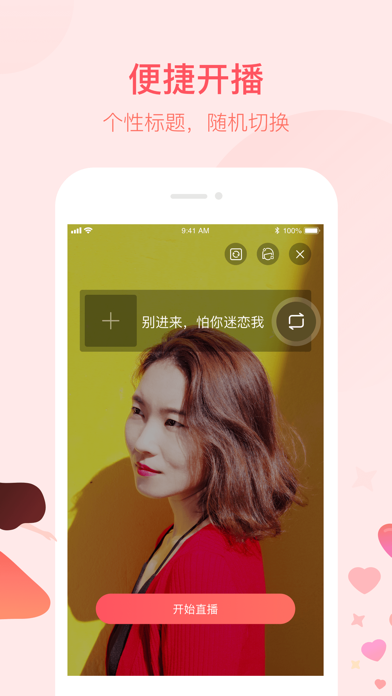

 微课助手
微课助手



















