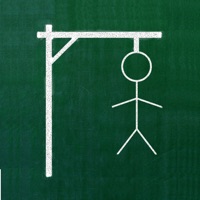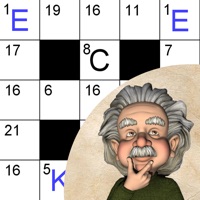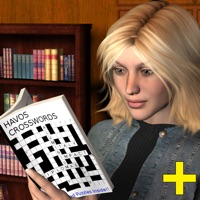WindowsDen the one-stop for Entertainment Pc apps presents you Toomics - Unlimited Comics by TOOMICS GLOBAL CO., LTD -- All your favorite readings contained in one place for both hardcore fans and first-time comic readers.
Toomics is the top premium subscription webtoon service with every genre and fantasy imaginable.
> Find Only on Toomics
Exclusive titles from professional artists in the industry.
Set your eyes on the jaw-dropping, full-color artwork and stories.
You won’t be able to find this new addiction anywhere else.
> Keep Track of our Daily Updates
New episodes updated weekly for all series so you can read your favorite comics everyday.. We hope you enjoyed learning about Toomics - Unlimited Comics. Download it today for Free. It's only 49.50 MB. Follow our tutorials below to get Toomics version 1.5.7 working on Windows 10 and 11.
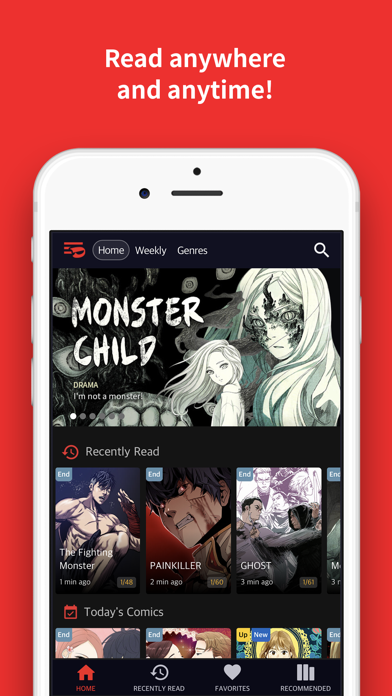
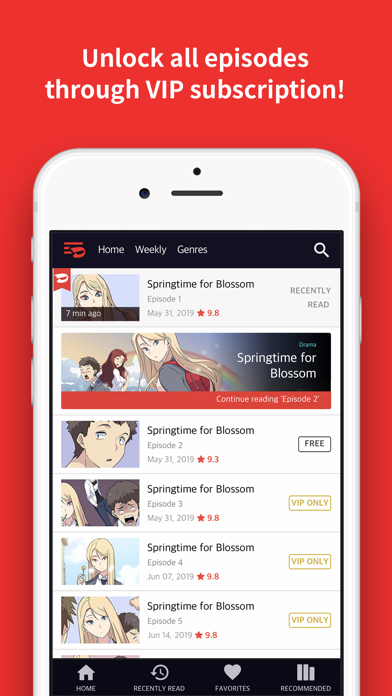
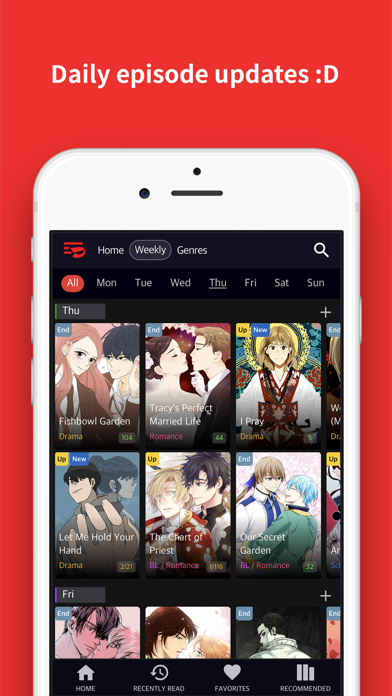
 SuperComics
SuperComics