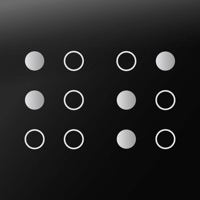WindowsDen the one-stop for Social Networking Pc apps presents you We Are Lidl by Lidl Digital International GmbH & Co. KG -- The "We are Lidl" app offers news and information about Lidl.
Lidl is represented in 32 countries around the world and currently operates around 11,200 stores and more than 200 logistics centers and warehouses in 29 countries worldwide. Use the app to take a look behind the scenes and learn more about one of the leading food retailers in Europe and Germany.
Additional information and services are available for the currently over 310,000 employees in a designated employee area after logging in. .. We hope you enjoyed learning about We Are Lidl. Download it today for Free. It's only 30.55 MB. Follow our tutorials below to get We Are Lidl version 2025.2.76171684 working on Windows 10 and 11.


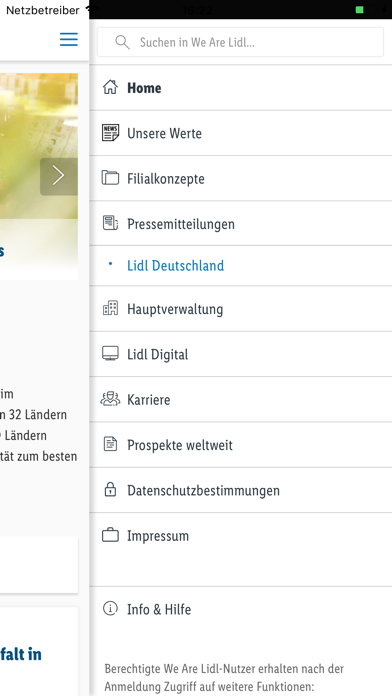

 Shopadoo
Shopadoo
 Liifer -Food Order
Liifer -Food Order