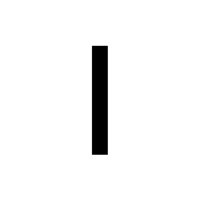WindowsDen the one-stop for News Pc apps presents you 中国领事 by Center for Consular Assistance & Protection, Ministry of Foreign Affairs, People's Republic of China -- “中国领事”手机APP是外交部发布领事资讯、提供领事证件业务办理和服务的新媒体平台,由外交部领事司开发并运行维护。
“中国领事”手机APP权威发布海外安全提醒、领事新闻和通知公告,开通中国驻外使领馆及外交部驻香港、澳门特派员公署护照、旅行证线上办理,海外遗失护照应急旅行证办理,领事认证查验,海外养老金资格认证等领事证件业务,实现线上支付,同时提供一键呼叫全球领事保护与服务应急呼叫中心12308热线等便捷服务。让海外同胞一键直达驻外使领馆,实现“掌上办”、“零跑腿”,“全天候”在线办理海外中国公民的旅行证件和领保服务。.. We hope you enjoyed learning about 中国领事. Download it today for Free. It's only 105.10 MB. Follow our tutorials below to get 中国领事 version 2.4.5 working on Windows 10 and 11.




 China Discover
China Discover