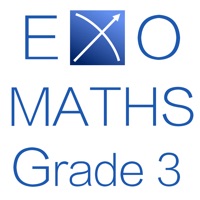WindowsDen the one-stop for Productivity Pc apps presents you UAEICP by Federal Authority for Identity and Citizenship -- - Immigration and Citizenship Services of the Federal Authority for Identity, Citizenship, Customs & Port Security.
- خدمات الجنسية و الإقامة للهيئة الاتحادية للهوية و الجنسية و الجمارك و أمن المنافذ.
"This application allows locals, residents, and visitors of the United Arab Emirates to benefit from the services of the Federal Authority for Identity, Citizenship, Customs & Port Security like visas, residencies, payment of fines, printing the family book, renewal of passport for the citizens and many other services. Summary of the services: Apply for a residence entry permit for your family members. Apply for new residence for your family members. Renew residence permits for your family members Apply for cancelling resident for any sponsored under your sponsorship Apply for a visit visa for your relatives You can generate the “travel status report” and the list of people you sponsor (“sponsor and sponsored report”).. We hope you enjoyed learning about UAEICP. Download it today for Free. It's only 109.41 MB. Follow our tutorials below to get UAEICP version 5.098 working on Windows 10 and 11.




 eUPCE
eUPCE