WindowsDen the one-stop for Social Networking Pc apps presents you SMOOTHY: Video Chat for Groups by Smoothy inc. -- Introducing: Smoothy. The coolest video group chat app out there.
Hang out with all your friends in one big video call, anytime, anywhere, all for free. Get creative with stickers, reactions and filters that will keep you and your friends entertained for hours, and enjoy high quality video throughout. And with our awesome live text feature, you can stay involved even when you’re busy with something else, so no more group chat FOMO*(=fear of missing out)*.
With Smoothy, hanging out with all your friends is just a few taps away.. We hope you enjoyed learning about SMOOTHY: Video Chat for Groups. Download it today for Free. It's only 275.58 MB. Follow our tutorials below to get SMOOTHY version 1.5.54 working on Windows 10 and 11.



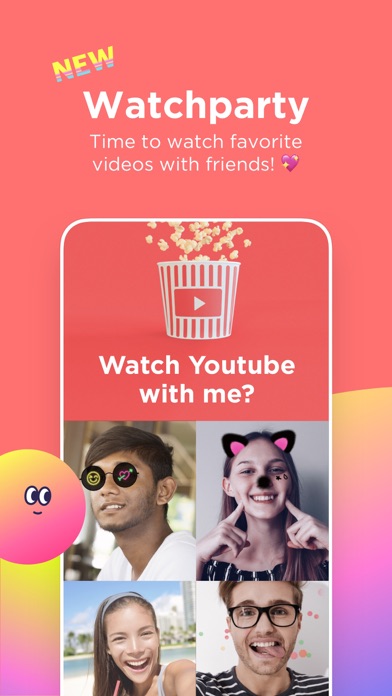
 Video Call App
Video Call App














