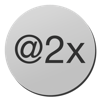WindowsDen the one-stop for Developer Tools Pc apps presents you Screenshot Creator Pro by BRIDGETECH SOLUTIONS LIMITED -- Create beautiful, engaging, screenshots for your apps and maximise your downloads.
Screenshot Creator makes it easy for you to design your own professional looking screenshots that will impress and inform your users; no design skills required.
It’s never been more important to make the images on your app listing as enticing as possible. It’s at the forefront of your listing and it can make all the difference between a user deciding to download your app or to keep scrolling.
Screenshot Creator’s aim is to make producing screenshot designs as simple as possible. All you need to do is drag in the screenshots you've taken on your device and Screenshot Creator will resize and frame them into a myriad of mobile phones and tablets; you just need to add captions and you’re done.. We hope you enjoyed learning about Screenshot Creator Pro. Download it today for £9.99. It's only 20.72 MB. Follow our tutorials below to get Screenshot Creator Pro version 1.86 working on Windows 10 and 11.

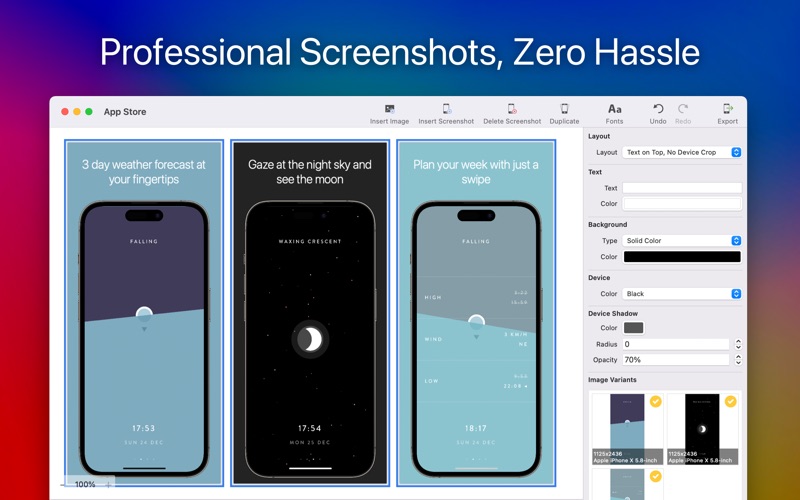
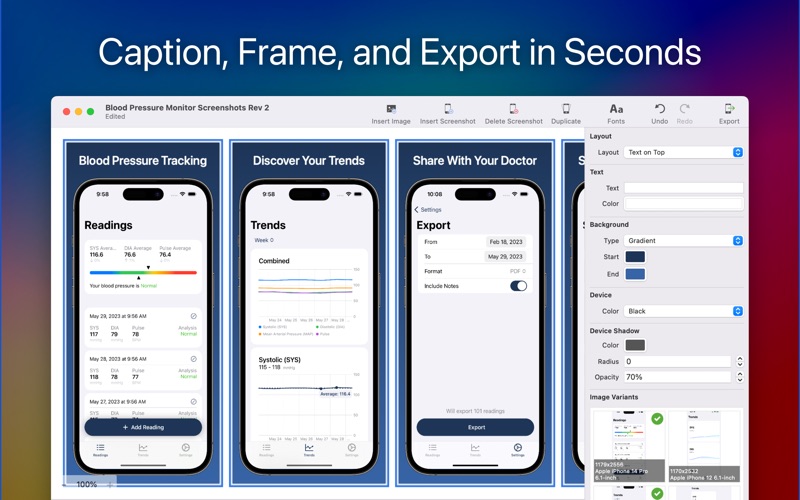
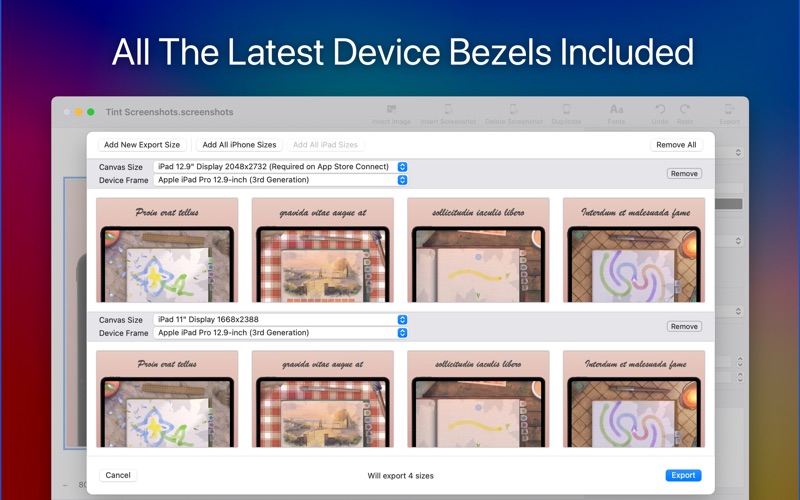
 ScreenShotPro
ScreenShotPro