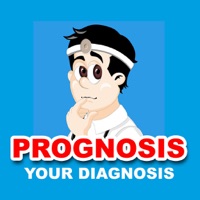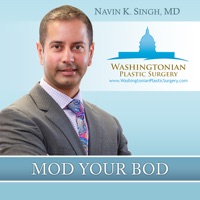WindowsDen the one-stop for Health & Fitness Pc apps presents you EmoPaint Paint your emotions by Dipartimento di Matematica e Informatica - Universita' degli Studi di Udine -- The EmoPaint app was created in the context of an international research project, aimed at creating innovative apps for mindfulness, body and emotional awareness.
With EmoPaint, you can:
- Represent your bodily sensations in a novel way, by painting them interactively on the screen, in a free mode or following a Mindfulness exercise (body scan).
- Have your emotions detected through an analysis of your painting. The analysis starts with the Bodily Maps of Emotions proposed by Nummenmaa et al. (see reference below), but we have also added a machine learning algorithm that gives you the option to teach the app to recognize your personal patterns of sensations.
- Create a diary of your emotions.. We hope you enjoyed learning about EmoPaint Paint your emotions. Download it today for Free. It's only 121.90 MB. Follow our tutorials below to get EmoPaint Paint your emotions version 1.0 working on Windows 10 and 11.




 FunPainting
FunPainting