WindowsDen the one-stop for Games Pc apps presents you Cartoon Network GameBox by Turner Broadcasting System Europe Limited -- ALL YOUR FAVOURITE SHOWS ARE HERE
Play games with the BEST Cartoon Network shows. Gumball, Darwin, Robin, Raven, Finn, Jake, Four Arms and many more characters you love are waiting for you.
PLAY THE BEST GAMES
Score Goals, beat the bad guys, jump from hills and sky scrapers, collect badges and power ups, you can play awesome games in the Cartoon Network Games app. The kids' app that allows you to play games wherever you are.
GUMBALL GAMES
Visit Elmore and play games with all your favourite Gumball characters - Gumball, Darwin, Anais, Banana Joe and many more. In “Elmore Breakout”, Gumball and his friends escape Elmore Junior High.. We hope you enjoyed learning about Cartoon Network GameBox. Download it today for Free. It's only 21.56 MB. Follow our tutorials below to get Cartoon Network GameBox version 4.1.4 working on Windows 10 and 11.




 Cartoon Network
Cartoon Network
 Cartoon Puzzle Game
Cartoon Puzzle Game
 Quiz Cartoons
Quiz Cartoons
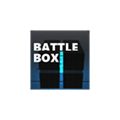 BattleBox
BattleBox
 Boboiboy coloring cartoon
Boboiboy coloring cartoon

















