WindowsDen the one-stop for Games Pc apps presents you Talking Frog 3D: Funny Baby Cartoon Green Virtual Friend by Cloudburst Games, LLC -- Introducing, Frog. This wacky amphibian has the antics to keep you laughing. Help Frog catch some dinner, grow hair, dance the flamenco and more. Download Frog today to see all of his surprises.
"So awesome and adorable. .. We hope you enjoyed learning about Talking Frog 3D: Funny Baby Cartoon Green Virtual Friend. Download it today for £0.99. It's only 34.29 MB. Follow our tutorials below to get Talking Frog 3D version 1.2 working on Windows 10 and 11.




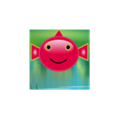 Virtual Pet Talking
Virtual Pet Talking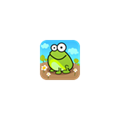 Pop Frog
Pop Frog
 Animal Simulator 3D
Animal Simulator 3D
 Talking Cat Leo Frozen
Talking Cat Leo Frozen

















