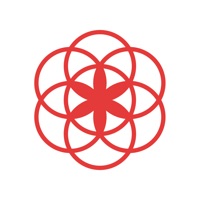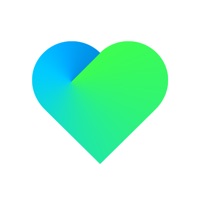Download Фармация - Аккредитация врачей 2017 for PC
Published by Zryumov Pavel Aleksandrovich, IP
- License: Free
- Category: Medical
- Last Updated: 2017-07-28
- File size: 25.96 MB
- Compatibility: Requires Windows XP, Vista, 7, 8, Windows 10 and Windows 11
Download ⇩



 Anatomy Flashcards 2017
Anatomy Flashcards 2017
 Masha Memory 2017
Masha Memory 2017