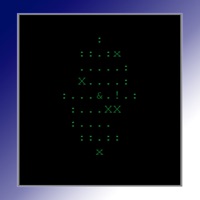WindowsDen the one-stop for Games Pc apps presents you Football Maze 3D – Arcade Soccer Labyrinth by Zryumov Pavel Aleksandrovich, IP -- Feel passion of football: win the opponent and score а goal in 3D maze.
You are not indifferent to the sport number one in the world, football; then this game is for you. 72 most fascinating mazes are waiting for you in 24 matches; avoid pools and try to score a goal
The ball will be taken down by wind, attracted by magnet; it will sink in pools, increase or slow; the light at the stadium will go down. However, all these will not be a hindrance for a real football fan. Determine your own strategy, think over tactics, beat players, take prizes, score goals and pass 3D football maze.
To win, you must have skills of Lionel Messi, speed of Cristiano Ronaldo, force of Wayne Rooney, dexterity of Eden Hazard, power of Paul Pogba, purposefulness of Zlatan Ibrahimoviс, game thinking of Cesc Fabregas.. We hope you enjoyed learning about Football Maze 3D – Arcade Soccer Labyrinth. Download it today for Free. It's only 51.66 MB. Follow our tutorials below to get Football Maze 3D version 2.1 working on Windows 10 and 11.




 Labyrinth 3D Maze
Labyrinth 3D Maze
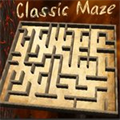 Maze Classic 3D
Maze Classic 3D
 Mad Maze 3D
Mad Maze 3D
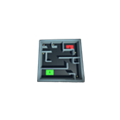 Ball Maze - Gold Edition
Ball Maze - Gold Edition
 Monster Soccer 3D
Monster Soccer 3D