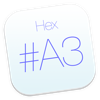WindowsDen the one-stop for Developer Tools Pc apps presents you Navicat Ess 15 for SQL Server by PremiumSoft CyberTech Ltd. -- ***** Navicat Premium named “Best Database Administration Solution” by Database Trends and Applications Magazine *****
** Best-in-Class Database Management Tools **
Navicat Essentials for SQL Server is a powerful database administration tool purpose-built for simplifying database management and reducing administration costs. Create, organize, access, and share information securely and easily with an intuitive GUI. Take advantage of the flexibility of Navicat Cloud to create connections and write queries.
Navicat Essentials for SQL Server works with SQL Server 2000, 2005, 2008, 2008R2, 2012, 2014, 2016 and SQL Azure, and supports most of the latest features, including Trigger, Function, View, and others. It also lets you import/export txt and xml files to/from databases via a purpose-built wizard.
Navicat Essentials for SQL Server provides you with our Navicat Cloud service.. We hope you enjoyed learning about Navicat Ess 15 for SQL Server. Download it today for £159.99. It's only 68.20 MB. Follow our tutorials below to get Navicat Ess 15 version 15.0.30 working on Windows 10 and 11.



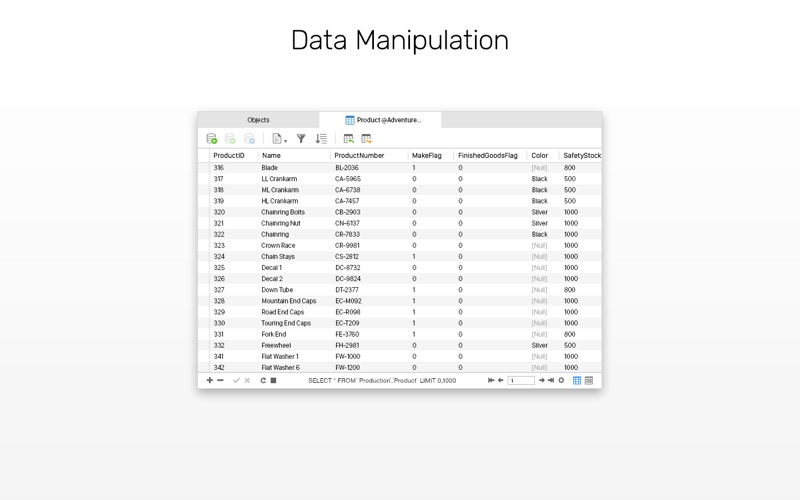
 SQL Database Browser
SQL Database Browser