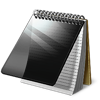WindowsDen the one-stop for Developer Tools Pc apps presents you MDB Explorer - Access Viewer, read and export Access files by GrandSoft Ltd. -- MDB Explorer is designed for quick and easy viewing of MDB and MDE files without having an Access license. This application can be used to open tables from multiple Access databases, have your table structures shown and described in terms of column and relation.
With MDB Explorer, you can export data into many other formats including SQLite, CSV, TXT, XML, XLS and XLSX. In addition, you can generate SQL files for other popular databases such as MySQL, PostgreSQL, Oracle, SQLite and SQL Server.
Other helpful features:
- Powerful filtering capabilities
- Sorting and searching functions
- Image viewing and text viewing
- Open and view your files in full screen mode
- Unicode data support
- Create multiple column filters to narrow down search results
Note: MDB Explorer supports Access 97-2003 file formats. It is designed for tables viewing and exporting only; forms, queries, and database modification will not be supported in this program.. We hope you enjoyed learning about MDB Explorer - Access Viewer, read and export Access files. Download it today for £9.99. It's only 10.33 MB. Follow our tutorials below to get MDB Explorer version 2.4.7 working on Windows 10 and 11.



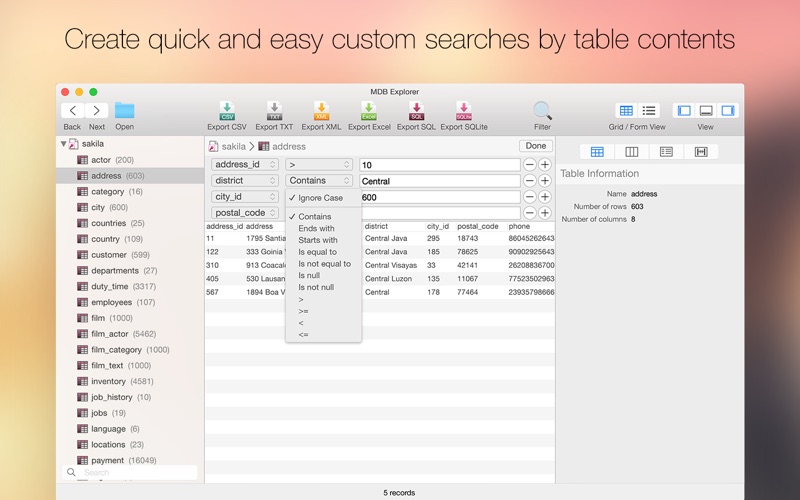
 Document Explorer
Document Explorer