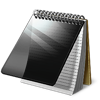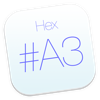WindowsDen the one-stop for Developer Tools Pc apps presents you ACCDB MDB Explorer - Open, view & export Access files by GrandSoft Ltd. -- Are you looking for an alternative to Microsoft Access, view ACCDB, MDB, ACCDE, MDE database files and have them exported into other file formats. There are a lot of tools out there but only a few that you can really count on, ACCDB MDB Explorer may just be what you need.
ACCDB MDB Explorer is a file viewing tool specially designed for easy viewing ACCDB, MDB, and MDE database files without having an Access license. This application can be used to open tables from multiple Access databases, have your table structure shown and described in terms of column, index and relation, it also has a user-friendly interface that simplifies files viewing and exporting.
Make your everyday life easier with ACCDB Explorer:
- Powerful filtering capabilities
- Sorting and searching functions
- Readable attachment field from Access 2007
- Readable calculated field from Access 2010
- Image viewer and text viewer
- Full screen mode
- Unicode data support
- Create multiple column filters to narrow down search results
- Export data into the most popular formats such as CSV, TXT, XML and XLSX
- Generate SQL files for other popular databases: MySQL, PostgreSQL, Oracle, SQLite, SQL Server
Note: ACCDB MDB Explorer supports Access 97-2013 file formats. It is designed for tables viewing and exporting only; forms, queries, and database modification will not be supported in this program.. We hope you enjoyed learning about ACCDB MDB Explorer - Open, view & export Access files. Download it today for £19.99. It's only 10.36 MB. Follow our tutorials below to get ACCDB MDB Explorer version 2.4.7 working on Windows 10 and 11.

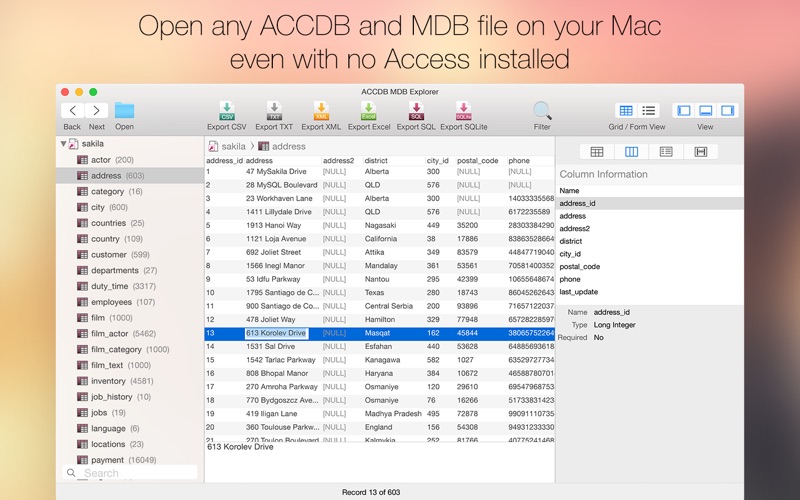

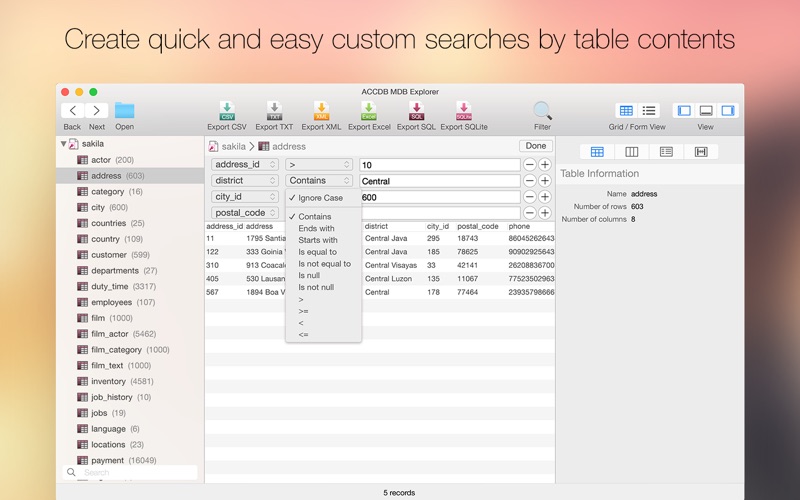
 ODB Database Viewer
ODB Database Viewer