WindowsDen the one-stop for Photo & Video Pc apps presents you Controller for DJI Spark, Mavic, Phantom, Inspire by YUANYING ZHOU -- This app is DJI remote controller designed for DJI Spark, Mavic, Phantom, Inspire.
Unlock the full potential of your DJI Drone flighter.
Features:
- Livestream HD Camera Preview of your drone's video
- Control Camera settings
- Flight Control
- Control Camera record
- Automatic video recording
- Gimbal control
- Take Photo / Start Recording / Stop Recording / Rotate Aircraft / Tilt Camera
- View, edit and share your videos and photos in your camera roll
- Sharing on social media and messaging apps
- Real-time flight records
- Real-time camera status
- Remote download and manage the photos/videos in DJI camera sd card.
Disclaimers:
- This app is not affiliated with DJI or any other trademark mentioned here.
- This application is a DJI assistant controller, which cannot replace the official DJI app or the dji remote controller. Please use your dji remote controller and pay attention on your drone when needed.. We hope you enjoyed learning about Controller for DJI Spark, Mavic, Phantom, Inspire. Download it today for £14.99. It's only 52.00 MB. Follow our tutorials below to get Controller version 2.0 working on Windows 10 and 11.

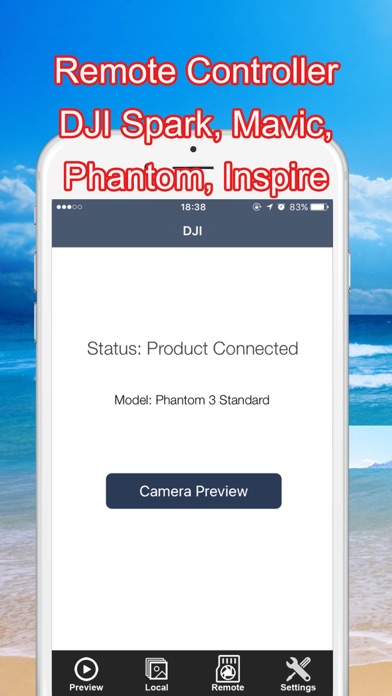

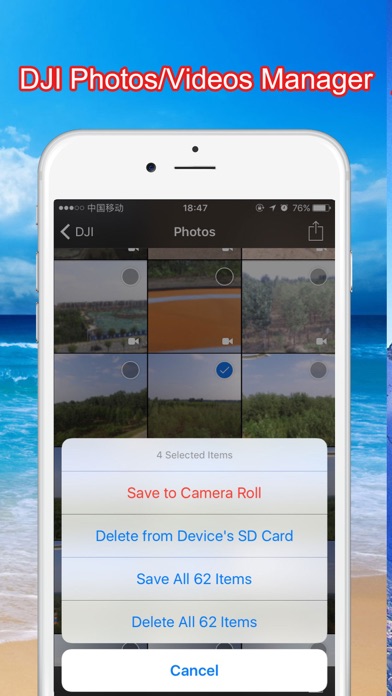
 Drone Controller Pro
Drone Controller Pro


















