WindowsDen the one-stop for Photo & Video Pc apps presents you 3D FPV - DJI drone flight in real 3D VR FPV by Visual Vertigo Software Technologies GmbH -- Fly along with your DJI drone including real-time 3D conversion in the most advanced FPV app.
Key Features:
- 2D and 3D FPV for any VR.
- Gimbal head tracking.
- Wireless screen share.
- Drone 360 head tracking.
- Toggle between drone camera and rear iPhone camera.. We hope you enjoyed learning about 3D FPV - DJI drone flight in real 3D VR FPV. Download it today for £17.99. It's only 146.32 MB. Follow our tutorials below to get 3D FPV version 3.4 working on Windows 10 and 11.



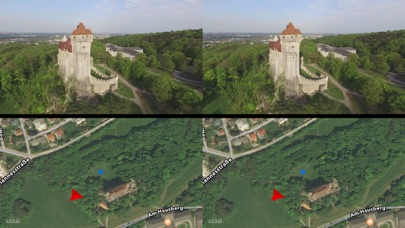
 Vision Drone
Vision Drone
 Multirotor Sim VR
Multirotor Sim VR
















