WindowsDen the one-stop for Photo & Video Pc apps presents you Fix Distortion for GoPro Photo & Video by YUANYING ZHOU -- Fix distortion (remove fish eye effect) for photo and video taken with GoPro cameras.
This app fix and correct the distortion (fish eye effect) that caused by the wide angle lens of the GoPro Camera.
Features:
- Support fix distortion for both photo and video.
- Support for all major GoPro cameras
- Easy to use
- Fast and reliable
- Handles both wide and medium field of view
Supported GoPro:
- GoPro HERO 5 Black
- GoPro HERO 5 Session
- GoPro HERO Session
- GoPro HERO 4 Black
- GoPro HERO 4 Silver
- GoPro HERO 3 Black
- GoPro HERO 3 Silver
- GoPro HERO, White
- GoPro HERO 3+ Black
- GoPro HERO 3+ Silver
Notes:
Please notes that this app only support to fix distortion photo or video taken with GoPro cameras. This app is designed for GoPro Only.
This app is not an official GoPro product.. We hope you enjoyed learning about Fix Distortion for GoPro Photo & Video. Download it today for £2.99. It's only 5.25 MB. Follow our tutorials below to get Fix Distortion version 1.0 working on Windows 10 and 11.

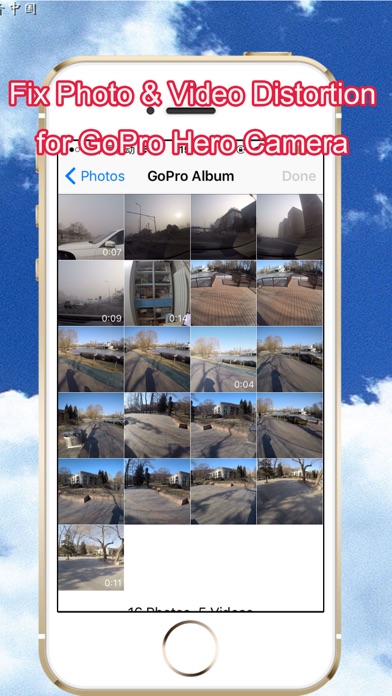
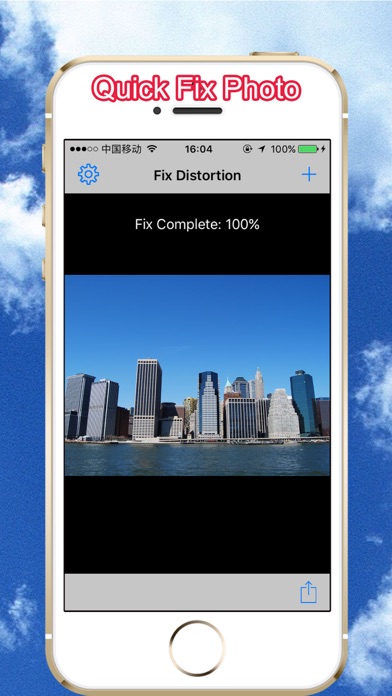
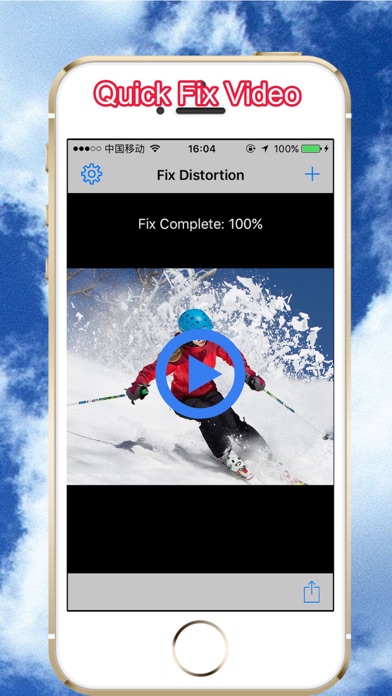
 Camera Photo Video
Camera Photo Video

















