WindowsDen the one-stop for Social Networking Pc apps presents you Vigo Video - Funny Short Video by TikTok Pte. Ltd. -- Vigo Video is an original short video and live streaming platform that allows users to create and share compelling stories and showcase their talents. Vigo Video provides users with professional editing tools, creative stickers, awesome filters and special effects to capture the moments that make up each day and share them with a community of users with similar interests. As a fast-growing platform, Vigo Video quickly wins the hearts of users across 150 markets around the world with its advanced AI technology and user-friendly interface.
Download Vigo Video, a premiere video maker that will make you a star. Gain fans, interact in an exclusive community, and win big with every 15 second video you make. Share your daily life in movies and use cool filters and effects to show off your style.. We hope you enjoyed learning about Vigo Video - Funny Short Video. Download it today for Free. It's only 336.90 MB. Follow our tutorials below to get Vigo Video version 9.0.0 working on Windows 10 and 11.

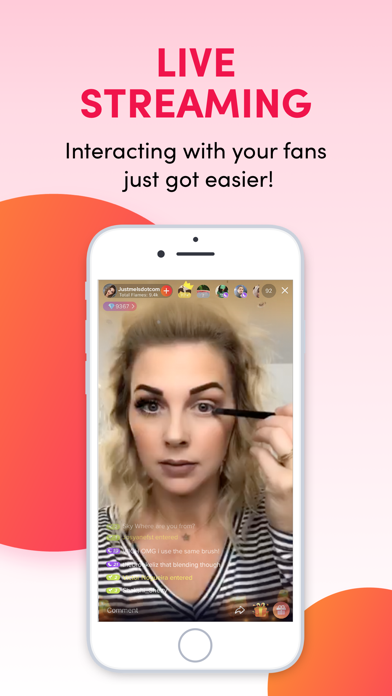
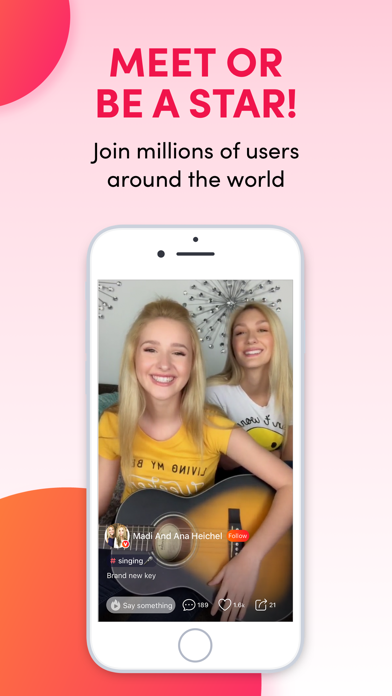
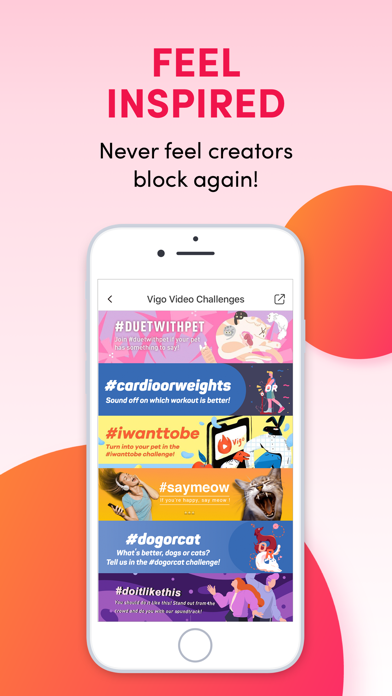
 Simple Video Clip
Simple Video Clip














