
Download REFSIX - Football Referee app for PC
Published by REFSIX Ltd
- License: Free
- Category: Sports
- Last Updated: 2025-10-27
- File size: 60.66 MB
- Compatibility: Requires Windows XP, Vista, 7, 8, Windows 10 and Windows 11
Download ⇩
5/5

Published by REFSIX Ltd
WindowsDen the one-stop for Sports Pc apps presents you REFSIX - Football Referee app by REFSIX Ltd -- The football referee app that combines timer, notebook and performance tracking into a single, easy-to-use app, which you can use on your smartwatch or phone, letting you concentrate on the match. REFSIX Features: - Add matches and team sheets on your iPhone - Create matches for 5-a-side to 11-a-side football - Choose half length from 5 mins to 45 mins as well as the half time interval - Select if the match has extra time or penalties - Create templates of matches for different competitions - Add lineups for the game - Record match incidents in game on your smartwatch or phone - Record temporary dismissals (sin-bins) and be notified when the time is completed - Continuous timer, additional time timer and half time timer - Record injury time with a tap of the screen - Optionally record goal scorers - See all match incidents on your phone after the match - See your total distance covered - Track your fitness through the Apple Health and Activity apps Referee’s Process - When you receive your matches you can add them into the iPhone app - On match day, select the match, add team sheets and send to your smartwatch or phone - During the match you can record all of the key match incidents including goals, cards and substitutions as well as track the game time and injury time - After the match you can view a match report on your phone - The results page automatically updates giving you a running record of all of your matches REFSIX PRO is the advanced version of REFSIX that gives you enhanced analysis of your performance with the ability to see: - Your positioning on a heatmap - The location of your cards on the pitch - Your heart rate through the match - The distance covered in each half as well as every 5 minutes - View distance of walking, running, jogging and sprinting - Season and career statistics screen including average cards given per match REFSIX PRO also gives you even more functionality. With REFSIX PRO you'll get every feature in the free tier as well as the ability to: - Choose up to 3 timers from countup, countdown, elapsed and additional timers - Select team colours - Referee games with quarters REFSIX PRO is available with a monthly or annual subscription (price available in-app). You can subscribe and pay through your iTunes account. Payment will be charged to iTunes account at confirmation of purchase. Your subscription will automatically renew unless cancelled at least 24 hours before the end of the current period.. We hope you enjoyed learning about REFSIX - Football Referee app. Download it today for Free. It's only 60.66 MB. Follow our tutorials below to get REFSIX version 6.18.0 working on Windows 10 and 11.
| SN. | App | Download | Developer |
|---|---|---|---|
| 1. |
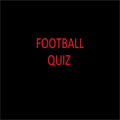 Football Quiz App
Football Quiz App
|
Download ↲ | LCCaldwell |
| 2. |
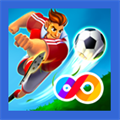 Soccer FRVR
Soccer FRVR
|
Download ↲ | FRVR |
| 3. |
 Friends Referee
Friends Referee
|
Download ↲ | SmartQ |
| 4. |
 Soccer Scout
Soccer Scout
|
Download ↲ | jhsuosu |
| 5. |
 Inside Soccer
Inside Soccer
|
Download ↲ | 659 Records (PTY) LTD |
OR
Alternatively, download REFSIX APK for PC (Emulator) below:
| Download | Developer | Rating | Reviews |
|---|---|---|---|
|
REFSIX - Soccer Referee Watch Download Apk for PC ↲ |
REFSIX Ltd | 3.8 | 661 |
|
REFSIX - Soccer Referee Watch GET ↲ |
REFSIX Ltd | 3.8 | 661 |
|
Football Referee
GET ↲ |
SpecialOne Studio | 3.9 | 4,147 |
|
Soccer Timer
GET ↲ |
t.factory18 | 3 | 100 |
|
Referee Pro REF!
GET ↲ |
WAI Social S.A. de C.V. |
3 | 100 |
|
Referee Tools
GET ↲ |
SeedsJP | 3 | 100 |
Follow Tutorial below to use REFSIX APK on PC: