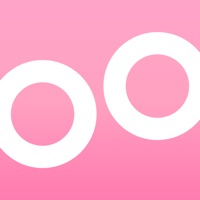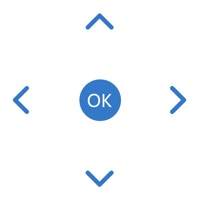WindowsDen the one-stop for Photo & Video Pc apps presents you 遥看直播摄像机-用于手机直播的直播摄像机 by Shenzhen Yaokan Technology Co., Ltd. -- 遥看直播摄像机是在手机上实现广播级的摄像机功能的应用,支持专业详细的参数设置和调整。
高级的专业摄像机功能,实现任意点聚焦,高级局部测光,手动光圈补偿,自动补光灯等。
高级美颜功能,通过智能脸部识别,实现精准美白、红润、去纹、磨皮,绝不降低分辨率。
专业调音台功能,全面支持内置话筒、专业蓝牙话筒、耳麦话筒,智能降噪、专业混响特效、变声效果混音。实时麦克风音量控制。.. We hope you enjoyed learning about 遥看直播摄像机-用于手机直播的直播摄像机. Download it today for Free. It's only 51.35 MB. Follow our tutorials below to get 遥看直播摄像机 用于手机直播的直播摄像机 version 1.0 working on Windows 10 and 11.




 Camera Remote for Action
Camera Remote for Action