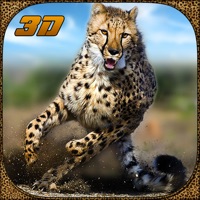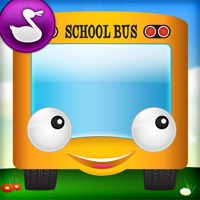WindowsDen the one-stop for Games Pc apps presents you The Cheetah: RPG Simulator by Swift Apps sp. z o.o. sp. kom. -- Become one of the fastest animals on Earth today. Explore wide and hot savannas as a cheetah and develop your skills to become the best of best. Encounter different kinds of wild enemies and prey, ally with other cats or try to compete with them - the choice is yours in this RPG. You can try yourself in one of two modes: CO-OP or PVP - everything in Online Real-Time Multiplayer. Play with people from all over the World.
Online Real-Time Multiplayer RPG
Stunning 3D graphics
Beautiful environment
Realistic animals
Character development and upgrades
Cooperative multiplayer hunting and PVP Battle Arena modes
Smooth performance
ONLINE MULTIPLAYER SIMULATOR
You don’t need to be a loner in The Cheetah - meet players from all around the World.. We hope you enjoyed learning about The Cheetah: RPG Simulator. Download it today for Free. It's only 230.03 MB. Follow our tutorials below to get The Cheetah version 1.1.7 working on Windows 10 and 11.




 Dog Survival RPG
Dog Survival RPG Card Game Simulator
Card Game Simulator
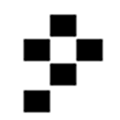 The Game Of Life
The Game Of Life Panther Family Sim
Panther Family Sim
 Cat Commandos Shooter
Cat Commandos Shooter