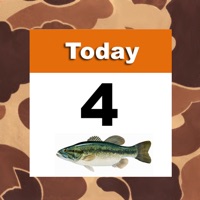WindowsDen the one-stop for Weather Pc apps presents you SolarWatch Sunrise Sunset Time by Fifteen Jugglers Software UG -- A minimalistic and beautiful visualization of the weather conditions and day and night cycle at your current location and thousands of global locations from Aarhus to Ushuaia.
See the path the sun will take across the sky in the AR mode: plan your photo shoots accurately or see if your next home gets enough sunlight.
Now with the new golden hour display so that you can capture that warm magical light on your photos while traveling.
The current weather is shown at the center while the weather for the next 24 hours is displayed around the solar wheel in a very natural and intuitive fashion.
In addition to the solar wheel, the sunrise and sunset times along with information about civil, nautical and astronomical twilight times are displayed as well.
All this information valuable for all outdoor activities and navigation is presented in a beautiful and easy to read user interface.. We hope you enjoyed learning about SolarWatch Sunrise Sunset Time. Download it today for Free. It's only 41.75 MB. Follow our tutorials below to get SolarWatch Sunrise Sunset Time version 2025.6 working on Windows 10 and 11.




 Solar Time
Solar Time