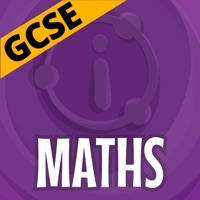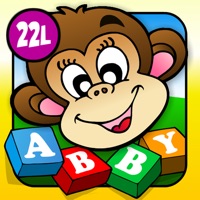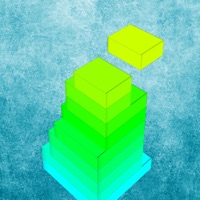WindowsDen the one-stop for Games Pc apps presents you Mole Learning - English Words by Weiyousoft Technology Co., Ltd. -- More than just a game, Mole Learning is a powerful educational tool for kids.
Mole Learning provides 30 different category of words: Animal, fruit, vegetable, food, numeral. . .
Welcome to use this interesting game to learn English and Chinese words.
【How to play】
1.. We hope you enjoyed learning about Mole Learning - English Words. Download it today for Free. It's only 36.77 MB. Follow our tutorials below to get Mole Learning version 1.1 working on Windows 10 and 11.




 Learn English Words
Learn English Words