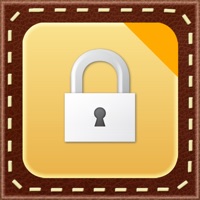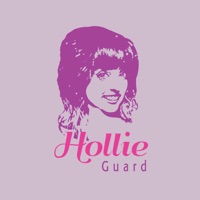WindowsDen the one-stop for Productivity Pc apps presents you Safety Communicator by Honeywell International, Inc. -- The Honeywell Safety Communicator app enables a smartphone to serve as a personal information and communication hub for industrial workers. Using Bluetooth Low Energy (BLE) technology, it sends data from a personal safety device using a Wi-Fi or publicly available cellular network to ProRAE Guardian Wireless Safety System for remote monitoring.
With the Honeywell Safety Communicator app, you can:
• Pair up to 8 personal safety devices
• Send real-time data from safety devices to ProRAE Guardian
• Send worker location info to ProRAE Guardian
• Duplicate safety device alarms on your phone
• Restrict communication to authorized users
Supported Instruments:
· MicroRAE portable gas monitor.. We hope you enjoyed learning about Safety Communicator. Download it today for Free. It's only 42.54 MB. Follow our tutorials below to get Safety Communicator version 3.6.3 working on Windows 10 and 11.



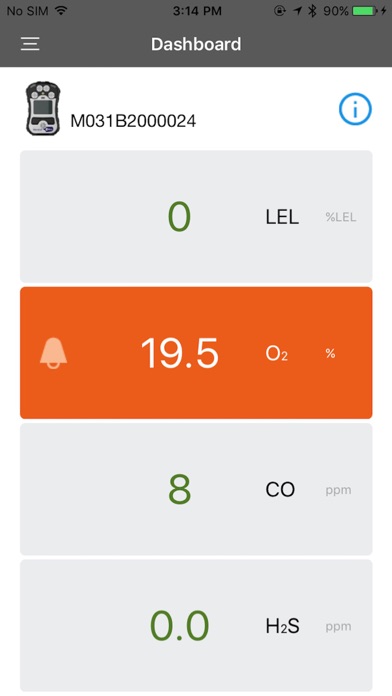
 Sensor Master
Sensor Master