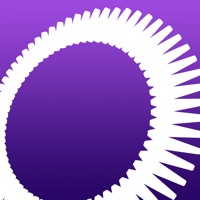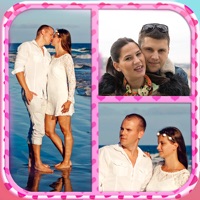WindowsDen the one-stop for Entertainment Pc apps presents you Halloween Photo Booth: Scary Effects and Stickers by Predrag Kolarevic -- ▶▶▶ Booo. Happy Halloween, everybody. ▶▶▶
Are you having a big crazy Halloween party on October 31st at your place. And do you want to snap some great photos on that day and share them across all social networks. If you are a big fan of Halloween pranks, trick or treat, Halloween costumes and make-up - look no further. You are at the right place because this is the best photo editor app for you.. We hope you enjoyed learning about Halloween Photo Booth: Scary Effects and Stickers. Download it today for Free. It's only 30.04 MB. Follow our tutorials below to get Halloween Photo Booth version 1.0 working on Windows 10 and 11.




 Xmas Photo Editor: New
Xmas Photo Editor: New