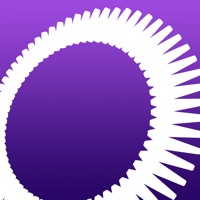WindowsDen the one-stop for Entertainment Pc apps presents you Paint On Photos - POP - Draw On Your Photos Images And Screnshots by Apps4Life, LLC. -- Have you ever needed to mark up one of your photos.
Whether it be adding notes to an image or drawing funny faces on your friends, this app will do it all.
It features completely customizable brush shapes, sizes, colors (over 100,000 colors), opacity settings, erasers and much more.
You can save your photos to your photo library afterwards, even crop them.
Have Fun.
Don't forget to leave us a review too.. We hope you enjoyed learning about Paint On Photos - POP - Draw On Your Photos Images And Screnshots. Download it today for Free. It's only 5.25 MB. Follow our tutorials below to get Paint On Photos version 1.4 working on Windows 10 and 11.




 PhotoMind - FREE Photo
PhotoMind - FREE Photo