WindowsDen the one-stop for Games Pc apps presents you Learn to Write ABC Handwriting for Preschool by Artit Wattanapurg -- Learn to Write ABC Handwriting for Preschool , are designed to development and intelligence of children , at home or at school, Teachers and educators can use our educational materials and interactive audiovisual support in preschool or elementary classroom .
Learn to Write ABC Handwriting for Preschool is designed to help every children learn how to trace through a fun system carefully designed to maintain motivation.
An interactive and colourful make it easy to learn the shapes and sounds of the 'English Alphabet' through tracing the letters.
WHY PARENTS AND TEACHERS LOVE THIS APP
◆ The app is so easy to use that even toddlers will enjoy playing with
◆ The app is beautifully designed and just a joy to look at and use
◆ Adding pictures and names of family and friends to write is a hit with every child
◆ The app also includes a collection of basic shapes to draw since handwriting require the same core skills
WHY KIDS WILL LOVE IT TOO
◆ This app is just FUN.
◆ Gorgeous graphics and cute sounds keep kids begging for more
◆ Kids love hearing everything in mommy's or daddy's voice
◆ The app is super easy to use for kids of all ages and abilities.
Free Download.. We hope you enjoyed learning about Learn to Write ABC Handwriting for Preschool. Download it today for Free. It's only 111.21 MB. Follow our tutorials below to get Learn to Write ABC Handwriting version 1.0 working on Windows 10 and 11.
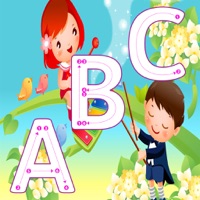



 Kids ABC Learning and
Kids ABC Learning and Kids Preschool Learn
Kids Preschool Learn Learn ABC - Alphabets for
Learn ABC - Alphabets for Kids ABC Letters
Kids ABC Letters Learn ABC 123 - Alphabets
Learn ABC 123 - Alphabets

















