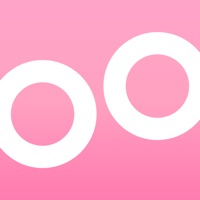Download XDV720 for PC
Published by Shenzhen Pisoftware Technology Co., Ltd.
- License: Free
- Category: Photo & Video
- Last Updated: 2017-03-21
- File size: 116.89 MB
- Compatibility: Requires Windows XP, Vista, 7, 8, Windows 10 and Windows 11
Download ⇩
2/5



 DVSport360
DVSport360