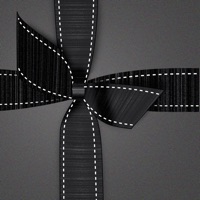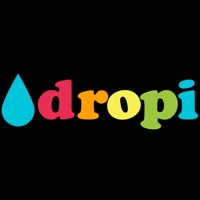WindowsDen the one-stop for Lifestyle Pc apps presents you CAD Design 3D - edit Auto CAD DWG/DXF/DWF files by Chris Harrelson -- Take the power of CAD Design 3D wherever you go. CAD Design 3D is an DWG editing application, with easy-to-use drawing and drafting tools that allow you to view, create, edit, and share AutoCAD drawings across mobile devices - anytime, anywhere.
Features:
• New drawing creation
• Support for larger files and increased storage capacity
• All 2D/3D drawing and editing tools, including advanced tools, such as arc, offset and more.
• Draw and edit shapes with accuracy using object snap and new keypad feature
• Select, move, rotate, and scale objects
• Editing capabilities are also available directly from external cloud storage files
• Add and edit text annotations directly on your drawing; no need for paper mark-ups
• Advanced annotation tools, including: cloud, mark up, arrow and more.
• Advanced layer management
• View and edit object properties
• Block palette containing all the existing blocks from the drawing, to allow the user to insert blocks
• Additional drawing tools and ability to view drawing coordinates.. We hope you enjoyed learning about CAD Design 3D - edit Auto CAD DWG/DXF/DWF files. Download it today for £9.99. It's only 155.96 MB. Follow our tutorials below to get CAD Design 3D version 1.0 working on Windows 10 and 11.

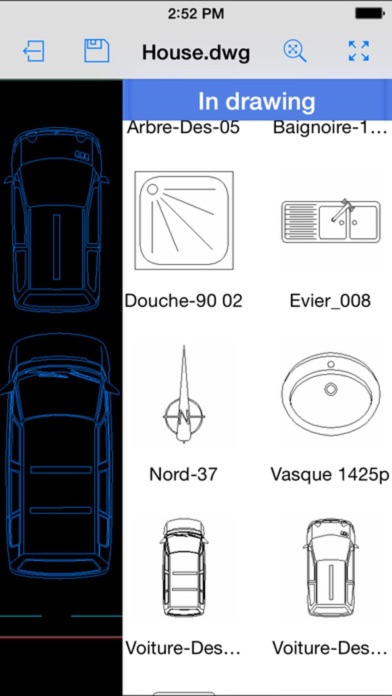
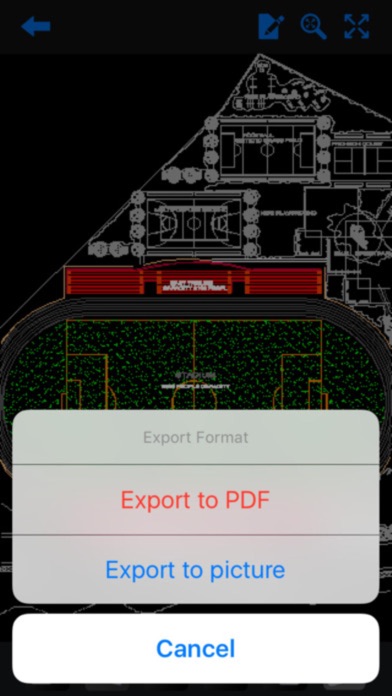
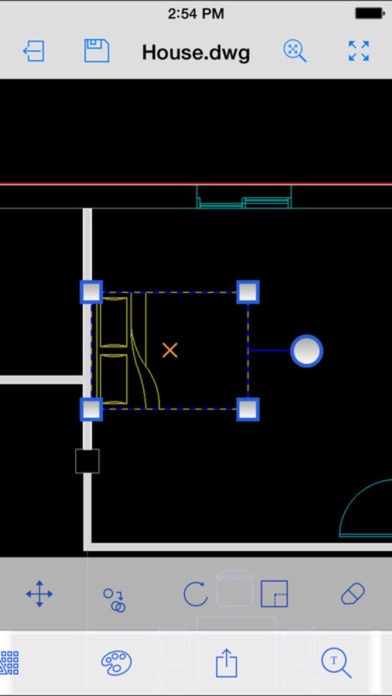
 AutoCAD - DWG Viewer &
AutoCAD - DWG Viewer &