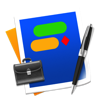WindowsDen the one-stop for Business Pc apps presents you 3D Interior Plan - Home Floor Design & Auto CAD by Chris Harrelson -- With this easy-to-use app now optimized for the iPhone/iPad, designing and space planning your rooms is like having a personal product showroom with an on-call interior designer right at your fingertips.
3D Interior Plan, lets the interior design professional, their clients—and do-it-yourselfers alike—plan, preview and carry out their design visions while staying organized and within budget. Home Design plus is a serious tool for the professional and serious fun for anyone that loves to build and design models or play dollhouse.
Through experimentation, you can solve design problems within your existing space…or simply create your fantasy dream plans.
With Home Design Plus, you can:
● Quickly become a self-confident designer by creating, experimenting and implementing detailed visual plans in minutes
● Design for how you live by using the handy space programming checklist
● Take pictures of actual finishes, fabrics, rugs and flooring from your favorite manufacturers and "SKIN" them onto ANY item or surface in your room using your iPad camera or images from your photo library
● Custom SIZE, PLACE, LOCK, REPLACE and AUTO-LAYER with a full set of architectural, living, dining, bed, bath, kitchen, and generic room elements for intricate virtual planning
● Save CUSTOM ROOM PIECES for use in all your floor plans
● Instantly measure any two points in your plan with our precision touch CROSSHAIRS MEASURE TOOL
● Create infinite angles, recesses, and irregular plan features with the MULTI-DIMENSIONAL wall design editor
● Show ALL ITEM and PLAN DIMENSIONS + AUTO-SQUARE FT/M AREA DISPLAY
● Access the Presets Palette offering pre-loaded color, pattern, wood and stone options; easily add your own; or IMPORT custom colors and patterns other MOC HD users share in the Rooms Gallery
● BACKUP, PUBLISH, EASILY TRANSFER designs to other iPad devices, create room templates and COLLABORATE with other designers, clients, friends, family and MOC HD users from the CLOUD
● Make and share detailed SHOPPING LISTS / INVENTORIES in your local currency to help with buying decisions
● Add "EYELINER" to your room for eye-catching flair that will make your design pop in real life
● DOWNLOAD published room designs and custom colors created by other MOC HD users
● Apply Mark's TEN COMMANDMENTS OF INTERIOR DESIGN to your living space with our room checkout feature
Whether you are a professional interior designer searching for a tool that helps you conceptualize, design, store and shop for a client; or just a daydreamer planning your fantasy living space,Home Design Plus lets you realize your vision…all within the palms of your hands. .. We hope you enjoyed learning about 3D Interior Plan - Home Floor Design & Auto CAD. Download it today for £9.99. It's only 99.23 MB. Follow our tutorials below to get 3D Interior Plan version 1.0 working on Windows 10 and 11.




 SketchUp - 3D Home &
SketchUp - 3D Home & Home Design | Floor Plan
Home Design | Floor Plan