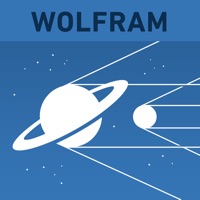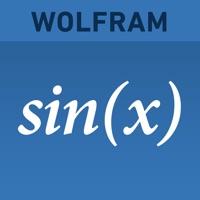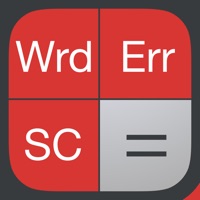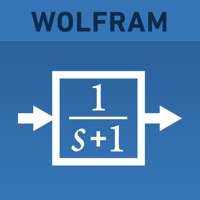WindowsDen the one-stop for Education Pc apps presents you Teacher Assistant 3 - Schedule Master by Learn & Practice Labs LLC -- Teacher Assistant 3 - Schedule Master is a powerful tool for tracking and organizing the teaching process.
SCHEDULE CREATOR
- Add, edit or delete up to 5 lesson plan templates per week;
- Keep track of all your courses, dates, teaching hours.
CLASSROOM MANAGEMENT
- Create up to 15 student profiles. 2 groups and 2 courses;
- Filter your students by groups and courses;
- Use random groups of students for class participation.
NOTES AND TO DO LISTS
- Use colorful labels & icons for better data visualization;
- Create To Do lists for next weeks;
- Add homework tasks to each lesson;
- Give marks to students with the help of handy journal.
CONTACTS INFO
- Store students' addresses and contacts;
- Parents' contacts.. We hope you enjoyed learning about Teacher Assistant 3 - Schedule Master. Download it today for Free. It's only 9.03 MB. Follow our tutorials below to get Teacher Assistant 3 version 1.0.2 working on Windows 10 and 11.


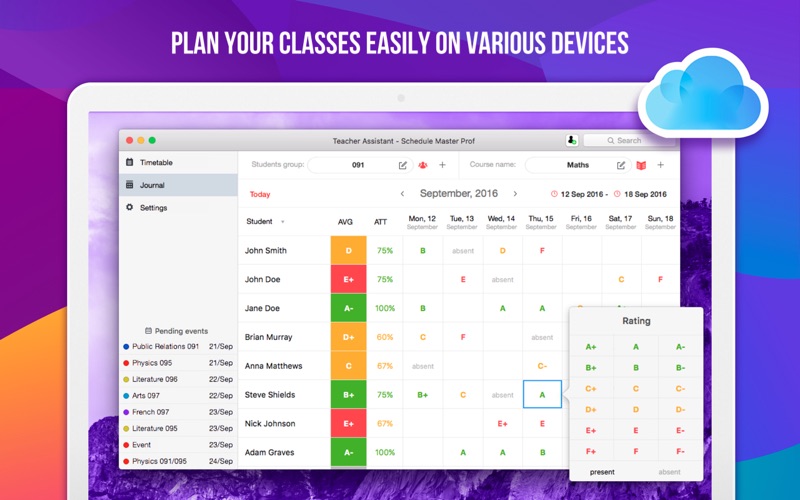
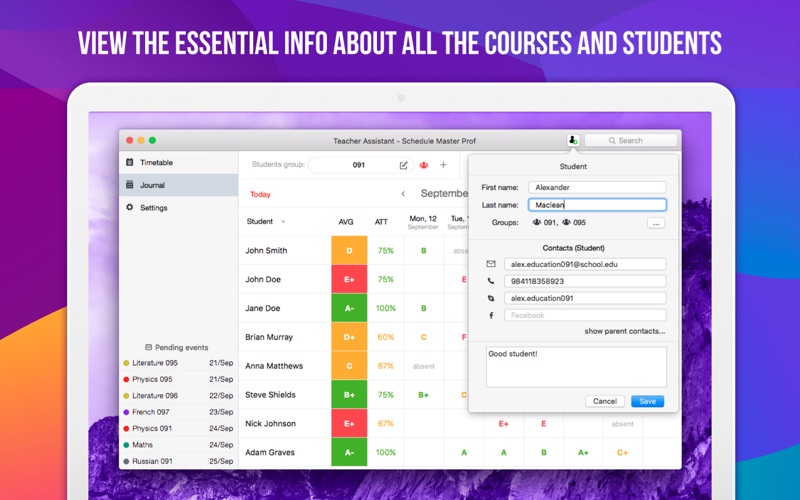
 Classroom Assistant
Classroom Assistant