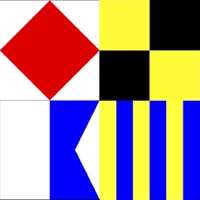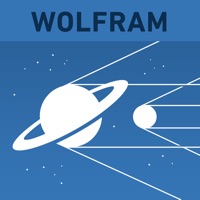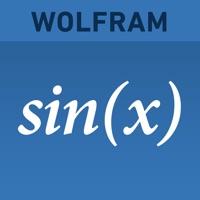WindowsDen the one-stop for Education Pc apps presents you Wolfram Signals & Systems Course Assistant by Wolfram Group LLC -- Taking signals and systems. Then you need the Wolfram Signals & Systems Course Assistant. This app for signals and systems will provide homework help and give answers to your specific complex numbers and functions, time domain properties, convolutions, Fourier analysis, Laplace transform, and transfer function problems.
This app covers the following tasks applicable to a college-level signals and systems engineering course:
- Perform analysis on complex numbers and complex functions
- Calculate the step response, sinusoidal response, and signal energy and other time domain properties
- Perform convolutions of continuous and discrete normal or piecewise functions
- Compute continuous Fourier analysis, including Fourier series, coefficient, and transforms
- Perform discrete Fourier analysis, including discrete time Fourier transforms
- Calculate Laplace and Z transforms
Find responses, poles, and zeros of transfer functions
The Wolfram Signals & Systems Course Assistant is powered by the Wolfram|Alpha computational knowledge engine and is created by Wolfram Research, makers of Mathematica—the world's leading software system for mathematical research and education.
The Wolfram Signals & Systems Course Assistant draws on the computational power of Wolfram|Alpha's supercomputers over a 3G, 4G, or Wi-Fi connection. .. We hope you enjoyed learning about Wolfram Signals & Systems Course Assistant. Download it today for £2.99. It's only 15.58 MB. Follow our tutorials below to get Wolfram Signals Systems Course Assistant version 1.3.1 working on Windows 10 and 11.
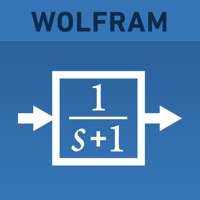

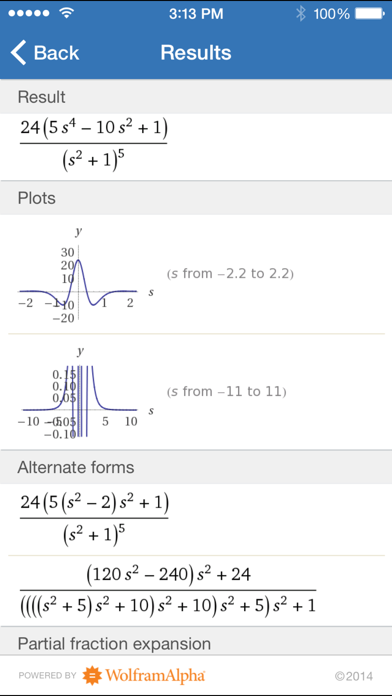

 Algebra Course Assistant
Algebra Course Assistant