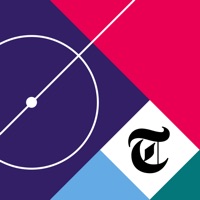WindowsDen the one-stop for Games Pc apps presents you Association Football Manager by GameShock Limited Liability Company -- Select and manage any of the Premier or Football League club each with real financial abilities. Decide starting lineups, substitutes, formation, style of play and make other tactics decisions. Lead League Two relegation candidate to win promotion to higher leagues or manage Premier League club to win yet another trophy.
- Select any of the top four English leagues club with different financial abilities
- Three competitions: League, FA Cup, League Cup plus promotion playoffs
- Real clubs and players with real skill ratings and physical abilities
- Matches highlights and full reports (yellow and red cards, substitutes, injuries, attendance)
- Tactics decisions: formation, set pieces, style of play
- Players transfers and contracts handling
- Club finances management
- Football themed soundtrack for better playing experience.. We hope you enjoyed learning about Association Football Manager. Download it today for £1.99. It's only 113.06 MB. Follow our tutorials below to get Association Football Manager version 1.52 working on Windows 10 and 11.




 Association Football Club
Association Football Club Club Manager
Club Manager
 Futuball - Football
Futuball - Football Idle Soccer Manager
Idle Soccer Manager