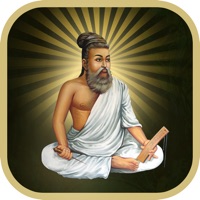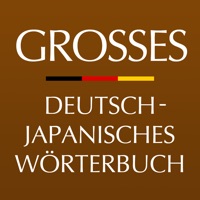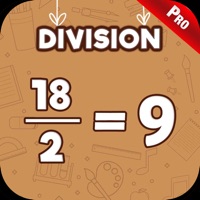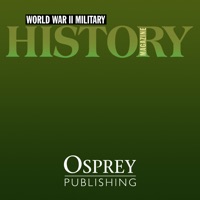WindowsDen the one-stop for Education Pc apps presents you Thirukkural -Ulaga Podhu Marai by Adyog Software Solutions Pvt Ltd. -- Thirukkural also known as Tamiḻ Maṟai (Tamil Veda), Poyyāmoḻi (words that never fail), Daiva nūl (divine text) is a work dated back between third and first centuries BC. Thirukkural is structured into 133 chapters, each containing 10 couplets grouped into three sections and couplet contains exactly seven words. Tirukkuṛaḷ has been translated to more than 37 languages and does not refer to any religion. This app brings Thirukkural in a intuitive and simple interface. .. We hope you enjoyed learning about Thirukkural -Ulaga Podhu Marai. Download it today for Free. It's only 16.34 MB. Follow our tutorials below to get Thirukkural version 1.2 working on Windows 10 and 11.
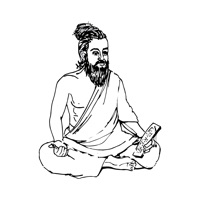



 Tirukkural
Tirukkural