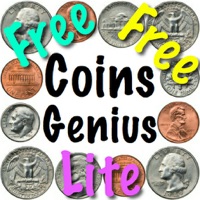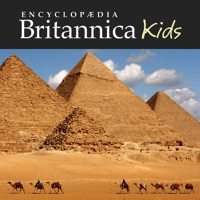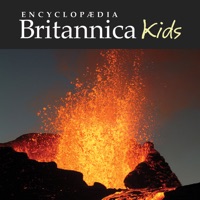WindowsDen the one-stop for Education Pc apps presents you English for Kids - Kids Start Learning English by Tran Van Nam -- English for Kids is an application helps toddlers, preschoolers, children with Grade 1, 2, 3 to learn English easily with fun. Adults who start learning English can use this app well.
Word Flashcards part with 500 Flashcards in 20 topics which designed carefully that suit for Kids's Learning. Beautiful pictures, audio and sound with touchable objects can make children like to learn new things.
Sentences is a higher level of Kids's Learning, we keep the sentences simple and helpful for user who start learning English.
Word Games, Sentence Games are two main parts with ambition to help children can memorise new words and sentences for long time.. We hope you enjoyed learning about English for Kids - Kids Start Learning English. Download it today for Free. It's only 92.53 MB. Follow our tutorials below to get English version 1.2 working on Windows 10 and 11.




 English For Kids
English For Kids
 Learn to Read English for
Learn to Read English for