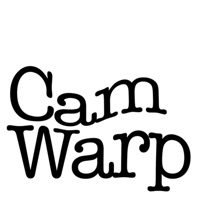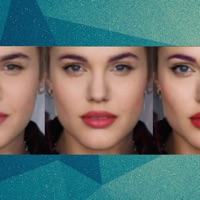WindowsDen the one-stop for Photo & Video Pc apps presents you Photo Warp - Warp Photo Effect by Vitaliy Odarchenko -- Photo Warp is the world's most advanced facelift, anti-aging, and cosmetic surgery simulation application, offering fully automated one-click makeovers in just seconds.
Photo Warp is very easy to use. Just take a picture then warp, bend and distort it to your heart's content.
Do you wand to have a skinny body. Photo Warp Plastic Surgery can helps you to achieve your perfect body in a few seconds.
Make yourself skinnier, buff yourself up or enlarge any body parts that might need some enlargement ;) Or go crazy and have fun putting several pounds of fat on your friends or giving them the biggest cheese-eating grin you can imagine.. We hope you enjoyed learning about Photo Warp - Warp Photo Effect. Download it today for Free. It's only 31.93 MB. Follow our tutorials below to get Photo Warp version 1.0 working on Windows 10 and 11.




 Photo Warp Gif Maker
Photo Warp Gif Maker