WindowsDen the one-stop for Productivity Pc apps presents you EcoStruxure for Small Business by Schneider Electric SA -- EcoStruxure Facility Expert for Small Business is a connected solution which gives the possibility to small business owner to reduce the risk of issue with key equipment and shorten his reaction time to events. Remotely, at any time, the business owner has instant access to key data, bringing peace of mind and quicker problem resolution.
He can also implement energy efficiency actions without compromising the effectiveness of his company.
In addition to that, he will also be able to remotely switch on and off a targeted device, monitor and generate reports regarding the temperature of his fridge/ cold room.
This thanks to a mobile application that provides intelligent alarms and visibility on the operation of key equipment.
Download NOW and experience it for FREE, using the embedded demo mode – no registration.. We hope you enjoyed learning about EcoStruxure for Small Business. Download it today for Free. It's only 63.82 MB. Follow our tutorials below to get EcoStruxure version 4.8.2 working on Windows 10 and 11.

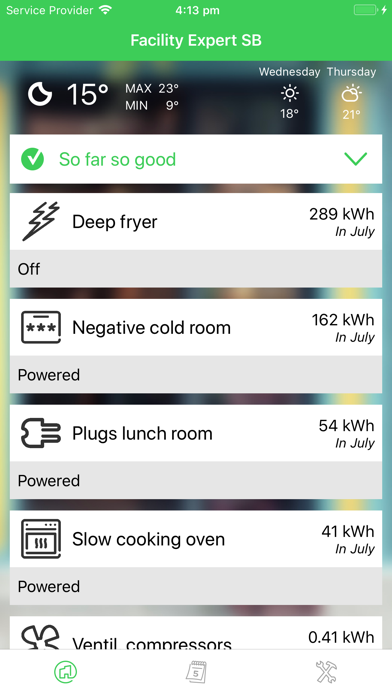
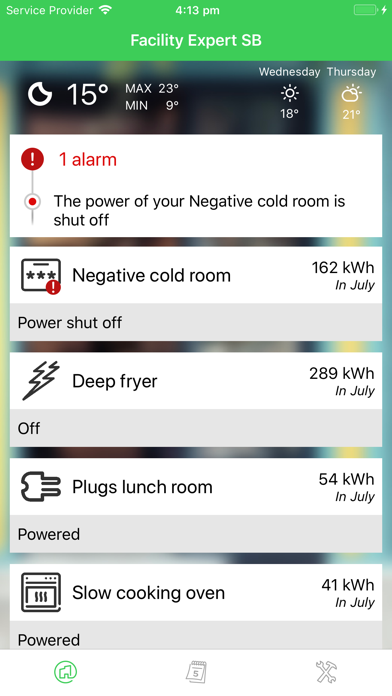
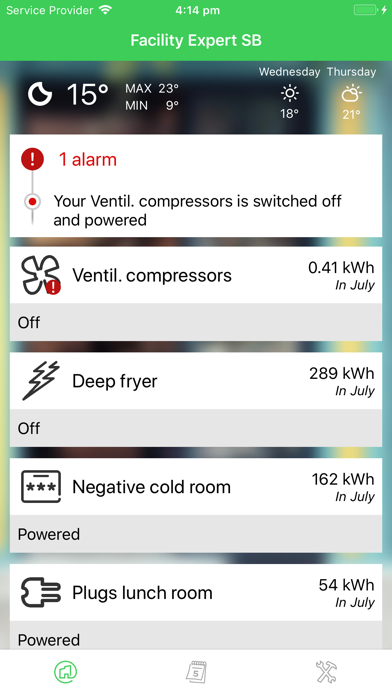
 EcoStruxure Manufacturing
EcoStruxure Manufacturing

















