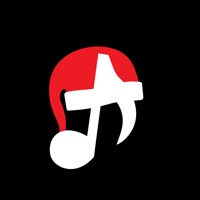WindowsDen the one-stop for Music Pc apps presents you GreatApp for Alajabilan - محاضرات الشيخ سليمان الجبيلان by Jamil Metibaa -- ** اجمل واروع **
محاضرات الشيخ سليمان الجبيلان
= mp3 بصيغة =
قم بتنزيل التطبيق مجانا.
Download FREE APP
تحميل البرنامج مجانأ
الشيخ سليمان الجبيلان حفظه الله هو شيخ خفيف الظل من أجمل وأمتع مشايخ المملكة العربية السعودية
التطبيق مجموعة من الدروس والمحاضرات والخطب للشيخ سليمان الجبيلان وهو عالم دين سعودي وإمام جامع أنس بن مالك بمحافظة عنيزة، يتبع مذهب أهل السنة والجماعه ومهتم بالدعوة والإرشاد وله عده محاضرات.
يمتاز الشيخ بالحس الفكاهي والدعابة والمزح عند إلقاء المحاضرات الدينية ويختص بالجانب الشبابي ويعتبر الداعي الشبابي الأول في المملكة العربية السعودية وقد كان أحد طلاب إبن عثيمين
هذا التطبيق يحتوي على إعلانات
ارجو ان ينال التطبيق اعجابكم
Thank you for using our app.
لا تنسوا تقييم التطبيق
Please take a moment and help us by rating it.
If there is any feedback or features you want us to include in the app just make sure to write it down in the review or contact us through our support URL
يمكن مراسلتنا لاي تساؤل او استفسار.
fb.. We hope you enjoyed learning about GreatApp for Alajabilan - محاضرات الشيخ سليمان الجبيلان. Download it today for Free. It's only 4.38 MB. Follow our tutorials below to get GreatApp version 2.0 working on Windows 10 and 11.
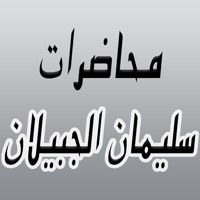
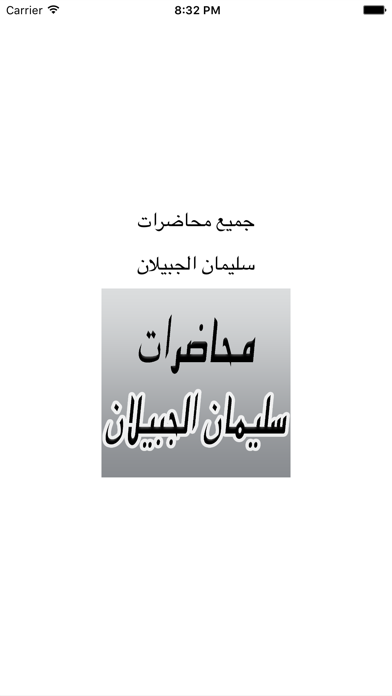
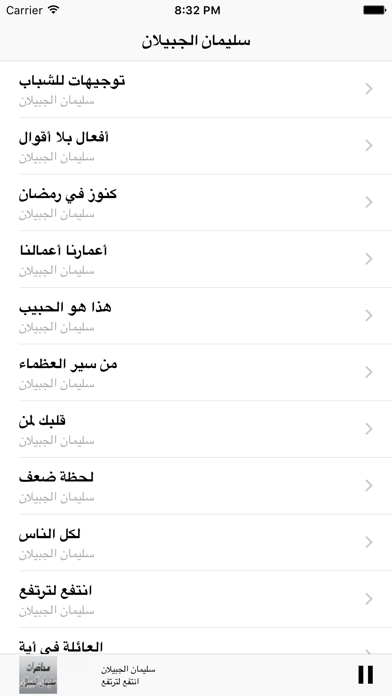
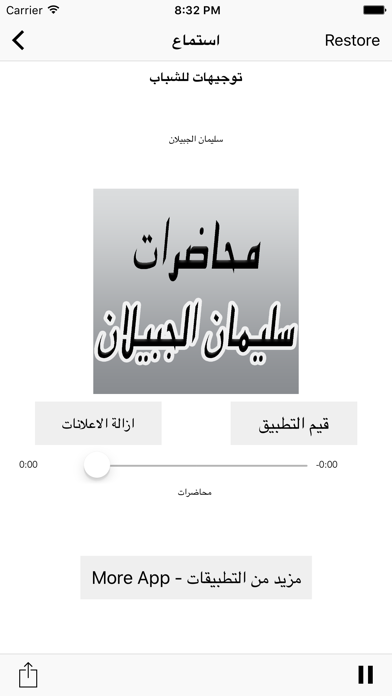
 Quick and Easy Arabic
Quick and Easy Arabic