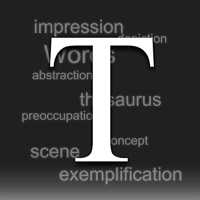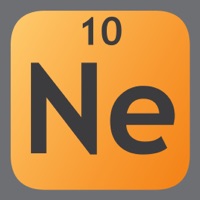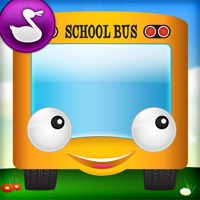WindowsDen the one-stop for Education Pc apps presents you AK Interactive - The Weathering TV Channel by AK Interactive -- AK Interactive - The Weathering TV Channel is the definitive FREE resource for modellers to learn the best techniques. OUR GOAL IS YOUR KNOWLEDGE.
Within this APP, you will find TONS of FREE videos. Our aim is to deliver the best modelling techniques to all modellers, and teach them how to achieve the most realistic results, without complicated or time-consuming methods.
Just imagine, for example, that you want to add some mud or dust to your scale model. You go to the APP and check out that specific technique with a video showing how those effects are applied.. We hope you enjoyed learning about AK Interactive - The Weathering TV Channel. Download it today for Free. It's only 5.98 MB. Follow our tutorials below to get AK Interactive version 1.0 working on Windows 10 and 11.

 Tile Weather
Tile Weather