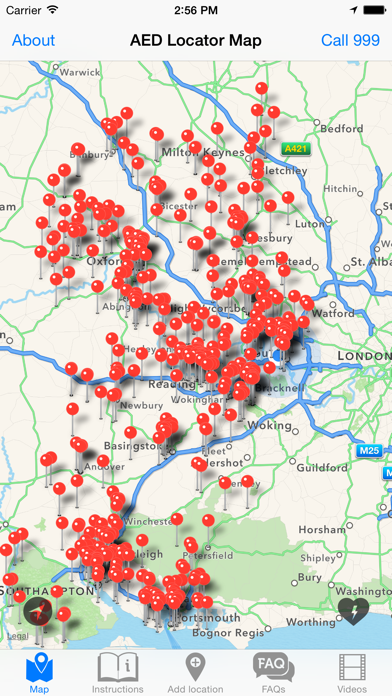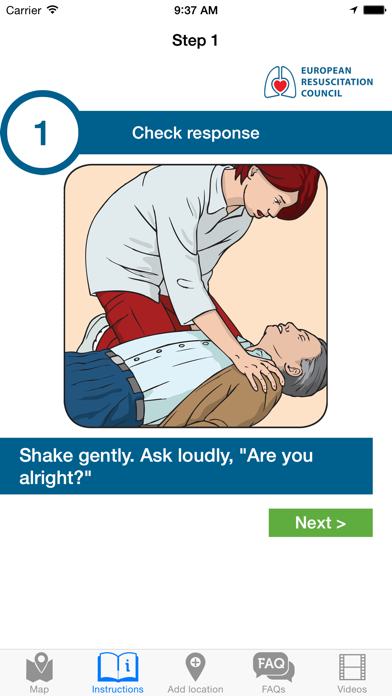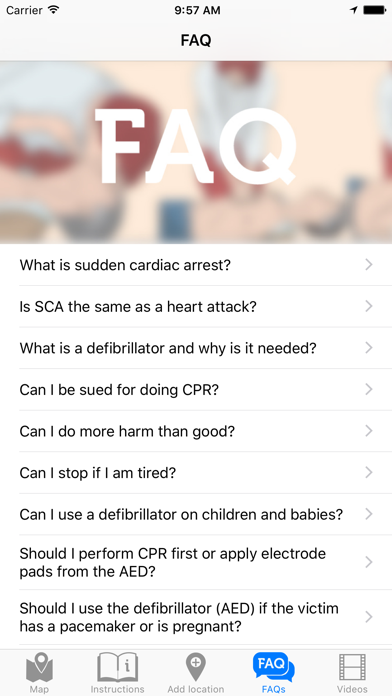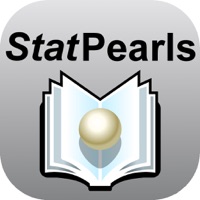WindowsDen the one-stop for Medical Pc apps presents you Save a Life by South Central Ambulance Service NHS Foundation Trust -- If someone suffers a cardiac arrest, getting an Automatic External Defibrillator (AED) to them as quickly as possible can greatly improve their chance of survival. Fortunately, publicly accessible defibrillators are becoming more widely available.
The main purpose of this app is show you how to deliver cardiopulmonary resuscitation (CPR) as quickly as possible and to help you locate the nearest publicly accessible defibrillator for your use. The app also contains graphics from the European Resuscitation Council that illustrate the basic life support (BLS) actions that should be carried out when someone has suffered a cardiac arrest.
You can watch films teaching you how to give CPR to adults, children and babies, submit the location of a defibrillator that is missing for approval and inclusion, and find questions and answers about saving a life, as well as having some useful links.
The app uses your current location and a list of known publicly accessible defibrillators to find the one nearest to you.. We hope you enjoyed learning about Save a Life. Download it today for Free. It's only 20.72 MB. Follow our tutorials below to get Save a Life version 1.0 working on Windows 10 and 11.