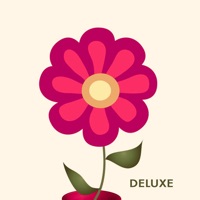WindowsDen the one-stop for Health & Fitness Pc apps presents you Life - Period Tracker Calendar by Life Fertility Tracker IVS -- Life Period Tracker lets you track your period, predict your ovulation, schedule cycle reminders, track your symptoms, moods, and more. Upgrade to Premium and track your health using all nine new health trackers. Track sex, fertility, weight, nutrition, fitness, sleep, medication, health, and even keep a diary. Download the best and most customizable women's health tracker on the App Store.
***We take your privacy very seriously. Unlike many other women's health apps, we don't require your email address to sign up and we don't sell or share your personal health data.. We hope you enjoyed learning about Life - Period Tracker Calendar. Download it today for Free. It's only 72.46 MB. Follow our tutorials below to get Life version 6.3.1 working on Windows 10 and 11.




 Menstrual Calendar
Menstrual Calendar