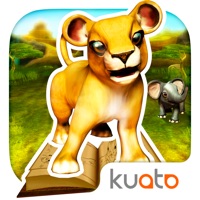WindowsDen the one-stop for Education Pc apps presents you Caterpillar Creative Play by StoryToys Entertainment Limited -- * Apple Best of 2016 *
* Children's Technology Review Editor's Choice *
* Teachers With Apps Top Pick *
* Tech With Kids Best Pick App *
Inspired by Eric Carle’s beautiful, original artwork, and featuring the much-loved Very Hungry Caterpillar™, this stunning app is designed to spark your child’s creative exploration, cultivate imaginative thinking and encourage artistic expression.
Your little ones will love exploring and experimenting with shape, color and texture, inspired by the creator of the world’s favourite caterpillar. Faithful to the vision of Eric Carle and to his own techniques as an artist, the app provides a simple, intuitive and compelling experience stimulating children to express themselves with beautiful, vibrant artwork.
Budding artists can draw, paint, color, design and create in unique ways: - Using templates of their favorite Eric Carle characters including The Very Hungry Caterpillar™, Brown Bear and many more. - Making beautiful collages by cutting out a variety of original Eric Carle textures and tissues - Creating unique artwork freehand on a blank canvas As little fingers play and explore they’ll discover all sorts of fun features.
FEATURES:
• Over 40 unique textures and papers based on Eric Carle’s beautiful hand-painted collage illustrations
• A range of templates from Eric Carle’s best-selling books - The Very Hungry Caterpillar™, Brown Bear, The Mixed Up Chameleon, Mister Seahorse, The Very Quiet Cricket and many more
• Blank canvases - let your imagination run wild.. We hope you enjoyed learning about Caterpillar Creative Play. Download it today for £3.99. It's only 100.63 MB. Follow our tutorials below to get Caterpillar Creative Play version 1.4.0 working on Windows 10 and 11.

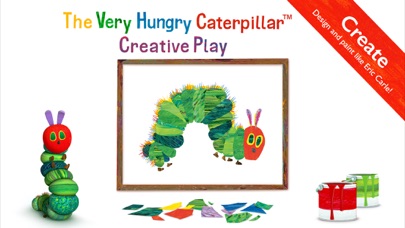


 Caterpillar's Micro
Caterpillar's Micro Caterpillar's Micro
Caterpillar's Micro My Very Hungry
My Very Hungry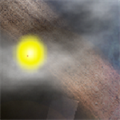 Creative Play Light Ball
Creative Play Light Ball